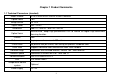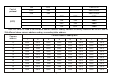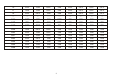Manual
5
e. Targets moving too fast;
f. Large area targets, such as walls;
g. Objectives are too dark or inherently ambiguous.
7. Aperture Control
Users can control the keyboard to manually adjust the aperture size to get the required picture brightness.
8. Auto Backlight Compensation
When the backlight compensation function is open, the camera lens in the light background can be automatically
targets the more the dark luminance compensation. On the bright background light adjustment, to avoid the
background brightness caused by a mass of light throughout the picture, goals and not identifiable because of the
darkness to gain a clear image.
9. Auto White Balance
According to the changes in ambient light, automatic adjustment, the true color reproduction.
10. Night vision function (color / monochrome conversion)
Cameras with night vision function, automatic color / monochrome conversion mode, in accordance with changes in
ambient light automatic conversion CCD illumination. Such as: adequate lighting during the day due to the use of
general illumination to ensure colorful images. In the night illumination can be automatically changed to black and
white images show a clear interest.
11. Cruise
Can be pre-set cruise preset point, certain preset points, organized in the order required to auto-cruise in the queue,
only an external command can be in an indoor speed ball set automatically according to preset points in order to
provide the time interval constant movement back and forth.
12. Pattern scanning