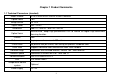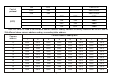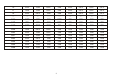Manual
4
achieve the full 180 ° continuous vertical surveillance.
5. Set and call preset position
Preset function is the current state of the ball under the PTZ function of the horizontal angle, tilt angle and camera
lens focal length, etc. position parameters stored in memory, you need to call these parameters can be quickly and
PTZ cameras will be adjusted to that location. The operator can quickly and easily by controlling the keyboard,
infrared controller, control equipment such as storage and call the preset point, the ball machine to support 256
preset points.
6. Lens Control
(1) Zoom control
Users can control the keyboard or through the ball machine to adjust the focus of the distance matrix of the host,
receive the necessary panoramic images, or is a fine view.
(2) Focus Control
System default auto-focus, zoom, the camera lens will be the center of the screen features auto-focus, to maintain a
clear picture; in exceptional circumstances, the user can manually focus, achieve the desired image effect.
When in manual focus state, to restore the auto-focus, as long as the sway bar can be restored remotely auto-focus.
There is also a dedicated control commands can be issued or to call an arbitrary way of restoring a preset bit
auto-focus.
The camera lens in the following situations will not autofocus on the camera objectives:
a. Target is not to screen center;
b. Targets the same time in the far and near the place;
c. Target light objects, such as neon lighting, spotlights and other luminous objects;
d. Target with droplets or dust behind the glass;