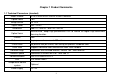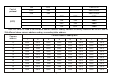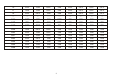Manual
3
Ball cover dimension 4 inch optical glass cover
Material Aluminum shell, waterproof IP66
Work environment
-20℃~+50℃(select temperature control accessories), <95%RH
1.2 Function description
1. Set address coding, baud rate, control protocol
Any operation commands the camera has its own objectives address coding, baud rate, control protocol, a single
camera only to respond with its own address coding, baud rate, control agreement under the operation of the
command. Camera address coding, baud rate, control protocol specific settings please refer to the DIP settings.
2. Target tracking
Users can use the controls on the keyboard joystick control of the upper and lower turning left and right cameras
can be used to track moving targets or moving horizon, while the focal length can be adjusted to change the
perspective of the size or the target image size. In the auto-focus of the state, with the lens rotation, the camera will
automatically adjust according to a rapid scene changes, instantly get a clear picture.
3. Focal length / speed automatic matching technique
Manual adjustment, the longer the focal length of the case, a reflection of high-speed ball machine makes a slight
touch screen joystick may move back, resulting in data loss. Based on user-friendly design, intelligent ball
according to the proximity of the focal length of the camera automatically adjusts the horizontal and vertical speed,
so that manual operation is more simple and easy to track targets.
4. Auto turn over
The operator will pull the bottom of the lens (vertical) after it is still holding down the joystick, this time the level of
the lens auto-rotated 180 ° turning up immediately after the 90 °, can directly watch the back of the scene in order to