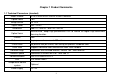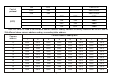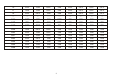Manual
1
Catalogue
Chapter 1 Product Summarize………..………….…………….………….………….………….………….……………2
1.1 Technical Parameters……………….………….…………….………….………….………….………….…………….2
1.2 Function description………………………………………………….………….………….………….……….……….2
Chapter 2 Equipment installation…………….…….…………………….………….………….………….…..…………5
2.1 DIP switch settings………………......................................... ……….………….………….………….….................5
2.2 Dome camera structure diagram…………………..…..……………………….………….………….………….……7
2.3 Bracket installation diagram...……..…………….……..…………………….………….………….………….……...9
Chapter 3 System OSD menu settings....…………………………………….………….………….………….………10
3.1 Power-on self-test………….……………………………………………….………….………….………….………….10
3.2 Preset point setting and calling……………………………………….………….………….………….…………….10
3.2.1 Set preset points………….……………………………..…………….………….………….………….…………….10
3.2.2 Call preset points…….…………………………………….………….………….………….………….…………….10
3.3 Preset point function table.…………………………………………….………….………….………….…………….10
3.4 <MAIN MENU>………….………………………………..…………….………….………….………….……………….11
3.5 <SYSTEM INFORMATION>.………………………….……………….………….………….………….………………11
3.6 <ADDR SETTING>………………..…………………………….…………….………….………….………….……..…12
3.7 <MOTION>……………………………………….………………………….………….………….………….…………..12
3.7.1 <SET FRAME SCAN>…...……………….……………………………….………….………….………….…………13
3.7.2 <SET SCAN POSITION>……….....................………...……………….………….………….………….………….13
3.7.3 <CLEAR FRAME SCAN>…….…………………………..…………….………….………….………….……………14
3.7.4 <POWER UP>……………..…………………….……………………….………….………….………….……………14
3.7.5 <PARK ACTION>…………………………………..……………….………….………….………….……...…………14
3.8 <PATTERNS>….................................................................. ……….………….………….………….…...................15
3.8.1 <PROGRAM PATTERN>................................................……….………….………….………….…....................15
3.9 <CAMERA >(Lens) settings menu.................................. ……….………….………….………….….....................16
3.10 <CRUISE> (preset points, cruise settings) menu…..…………….………….………….………….…………....16
3.11 <IR SETTING>.....................................................................……….………….………….………….….................17
3.12 <DISPLAY SETUP>............................................................……….………….………….………….…..................17
Chapter 4 Simple Troubleshooting and Maintenance……………….………….………….………….………….….18
4.1 Simple Troubleshooting Table……………………..………………….………….………….………….……..………18
4.2 After Service ………………………………………………….………….………….………….………….……...……..19