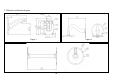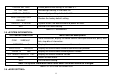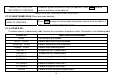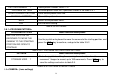Manual
18
PATTERN NUMBER 1 Select pattern number, within 1~4.
PROGRAM PATTERN To select pattern scan line; Operations shown in the table 3-5-1.
CLEAR CURRENT PATTERN Clear current pattern scan line.
CLEAR ALL PATTERN Clear all the pattern line.
BACK Return to the previous menu.
EXIT Exit the menu setting.
TABLE 3-5 PATTERNS
3.8.1 <PROGRAM PATTERN>
PROGRAM PATTERN Menu function descriptions
USE THE JOYSTICK OR
KEYBOARD TO MOVE THE
CAMERA TO THE STARTING
POSITION IRIS OPEN TO
CONTINUE
Use the joystick or keyboard to move the camera to the starting position, and
press the IRIS+ key to continue, and go to the table 3-5-2.
TABLE 3-5-1 PROGRAM PATTERN SCAN SETTINGS
PATTERN Menu function descriptions
STORAGE USED 1
Shake the joystick to editing the scanning line and action, from the
movement 1 began to record, up to 100 movements. Press IRIS+ key to
save the settings and return to table 3-5.
TABLE 3-5-2 PATTERN SCAN SETTINGS
3.9 <CAMERA> (Lens settings)