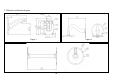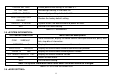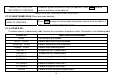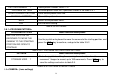Manual
17
TABLE 3-4-5 POWER UP MENU
3.7.5 <PARK ACTION>
In the idle time, the dome camera doesn’t receive any instructions to perform an action. Idle movement
parameters as shown in the following table:
PARK ACTION Menu function descriptions
NONE Do not perform any action.
AUTO SCAN Perform continuous scanning action.
RANDOM SCAN Perform intermittent scanning action.
FRAME SCAN
Perform area scanning action. (It will come into effect after the SET FRAME
SCAN is set).
FRESET 1 Arrive the First preset point.
PRESET 8 Arrive the Eighth preset point.
PATTERN 1 Perform the pattern scan line 1
PATTERN 2 Perform the pattern scan line 2
PATTERN 3 Perform the pattern scan line 3
PATTERN 4 Perform the pattern scan line 4
REAPEAT LAST Automatic recovery to the previous action.
CRUISE Perform the cruise scanning action.
TABLE 3-4-6 PARK ACTION
3.8 <PATTERNS>
PATTERNS Menu function descriptions