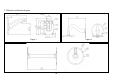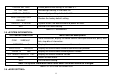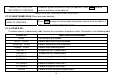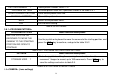Manual
15
RANDOM SCAN SPEED 16
Set the intermittent scan speed of the dome camera.
Within 1 (Slowest) ~32 (Fastest).
BACK Return to the main menu.
EXIT Exit the menu setting.
TABLE 3-4<MOTION>
3.7.1 <SET FRAME SCAN> (setting area scan)
Setting area scanning range, specific operations as shown in the following table:
FRAME SCAN Menu function descriptions
SET SCAN POSITION Set area scan position. In the table 3-4-2.
CLEAR FRAME SCAN
Clear area scanning setting. (Clear left and right limit position). In the table
3-4-4.
BACK Return to the previous menu.
EXIT Exit the menu setting.
TABLE 3-4-1 SCAN SETTING AREA SCAN
3.7.2 SET SCAN POSITION
SET FRAME SCAN Menu function descriptions
LEFT LIMIT POSITION
IRIS OPEN TO CONTINUE
Shake the joystick to select the left limit position; Press IRIS+ button to
confirm the current position of the left limit position, and enter the following
table 3-4-3.
TABLE 3-4-2 SET THE LEFT LIMIT POSITION
SET FRAME SCAN Menu function descriptions