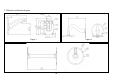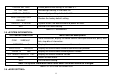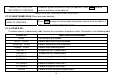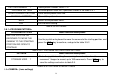Manual
13
CRUISE SETTING Preset point cruise setting; In the table 3-7.
IR SETTING Infrared light setting; In the table 3-8.
DISPLAY SETUP Screen display setting. In the table 3-9.
RESTORE FACTORY
DEFAULT
Restore the factory default setting.
REBOOT SYSTEM System restart, the dome camera to power on reset.
EXIT Exit the OSD menu setting.
TABLE 3-1 MAINMENU
3.5 <SYSTEM INFORMATION>
SYSTEM INFORMATION Menu function descriptions
COM 2400,N,8,1
Serial information, display the dome camera serial port baud rate, parity, data
bits, stop bits of information.
ADDRESS 1 Display the current dome camera address code.
PROTOCOL PELCO-D Display the current dome camera communication protocol.
PRESETS 256 Display the current dome camera preset number.
SOFTWARE VERSION V5.2 Display the current software version.
BACK Return to main menu.
EXIT Exit the menu setting.
Note: The system information menu items under this menu cannot be changed.
TABLE 3-2 SYSTEM INFORMATION
3.6 <ADDR SETTING>