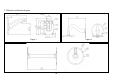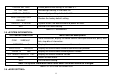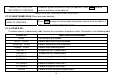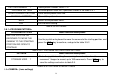Manual
12
3.3 Preset point function table:
Dial the 95
th
Presets Enter Main menu.
Dial the 82
nd
Presets Auto Cruise
Dial the 83
th
Presets clear all presets
Dial the 84
th
Presets use Pattern scan 1
Dial the 85
th
Presets use Pattern scan 2
Dial the 86
th
Presets use Pattern scan 3
Dial the 87
th
Presets use Pattern scan 4
Dial the 96
th
Presets 360-degree gap scan
Dial the 97
th
Presets scan between two presets
Dial the 98
th
Presets presets cruise
Dial the 99
th
Presets 360 degree continuing scan
3.4 <MAIN MENU>
The dome camera power on and working properly, call the 95 preset points into the main menu, screen display as
shown in the Table 3-1.(Note:<IR SETTING> is for intelligent infrared dome camera special function)
MAINMENU Menu function descriptions
SYSTEM INFORMATION Displays camera basic information. In the table 3-2.
ADDR SETTING Used to set the camera address. In the table 3-3.
MOTION “PTZ” setup menu. In the table 3-4.
PATTERNS Fancy scan setting; In the table 3-5.
CAMERA Lens setting; In the table 3-6.