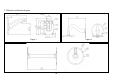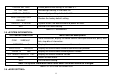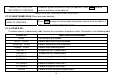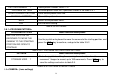Manual
11
Chapter 3 System OSD menu settings
3.1 Power-On Self-Test
When power is connected to the dome camera, the camera in horizontal and vertical direction movement, the
screen will appear system-related information, the dome camera self-test to complete the following diagram.
PTOL: PELCO-D
COMM: 2400,N,8,1
ADDR: 1
Display: PELCO-D protocol、Baud Rate 2400、Address code 1
3.2 Preset point setting and calling
3.2.1 Set Preset points:
(1) selected camera (see manual control of the keyboard);
(2) operation Rocker, zoom button, focus button, buttons adjust the camera aperture screen;
(3) Press the number keys + PRESET (input designated preset) to preserve the scene preset parameters.
3.2.2 Call preset points:
(1) Selected camera;
(2) Press the number keys (inputs the designated preset) + PREVIEW button, the camera immediately move to the
preset position, the lens zoom, focus and Iris is also automatically change to the preset parameters; if the input is a
special function preset point (see "Preset Point menu"), the dome camera will perform with special features preset
point of the corresponding functions (such as: Enter the 80th presets, the camera will perform auto-tracking feature).