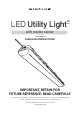Full Product Manual
9
Switches 1 & 2: Sensor Detection Distance
Sensor Detection Distance is the detection area of the smart sensor. You can choose
from various settings: Very near, Near, Mid-range and Far. The sensing distance would
be ranged from around 1 m / 3.2 ft to 12 m / 39.3 ft. You may refer to the table below
for the maximum sensing distance for the light installed at a height of 3 m / 9.8 ft.
Any movement inside the detection zone
will be detected by the motion sensor.
Actual sensing distance may be inuenced
by environment conditions.
For example, the sensing distance decreases in an open area free of objects. The
distance increases in an area with lots of metallic objects.
NOTE: The detection distance is measured for a person approximately 1.7 m / 5.5 ft tall,
moving at a speed of 1.0 - 1.5 m / sec / 3.2 - 4.9 ft / sec.
You may select ‘Very near’ or ‘Near’ for a small area, and select ‘Mid-range’ and ‘Far’ for a
larger area.
Switches 3 & 4: Time Until Dim (no motion)
Time Until Dim (No motion) is the time to dim the lighting xture when no movement is
detected. You can choose from O, 30 seconds, 10 minutes, or 30 minutes. The lighting
xture will be dimmed if there is no movement detected by the sensor. Any movement
detected within this period will restart the timer.
The lighting xture will be dimmed to 50% of preset brightness level setting. For
example, if you select brightness level to 75%, then the lighting xture will be dimmed
to 37.5% of full brightness.
Refer to switches 7 & 8 setting for brightness level setting.
Denition of each Smart Sensor Control Setting:
Setting Maximum Sensing
Distance (D)
Very near 1 m / 3.2 ft - 3 m / 9.8 ft
Near 3 m / 9.8 ft - 5 m / 16.4 ft
Mid-range 5 m / 16.4 ft - 8 m / 26.2 ft
Far 8 m / 26.2 ft - 12 m / 39.3 ft
3 m / 9.8 ft