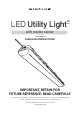Full Product Manual
10
Switches 5 & 6: Ambient Light Sensor
Ambient Light Sensor refers to the surrounding
light level to keep lighting xture OFF during the
day time regardless of any movement. You can choose from O, Overcast, Dusk and
Night. For example, if you set to Overcast, when the surrounding is bright enough,
such as sunny day, the lighting xture will stay OFF even if motion has been detected.
When the surrounding area is less bright than overcast and there is motion detected by
the sensor, the lighting xture will turn ON. In ‘Night’ mode, the light will turn ON only
when the surrounding is dark and there is motion detected by the sensor.
The “OFF” mode is for usage where you want to disable the light sensor function, i.e.
the lighting xture is controlled by motion sensor only. This mode would be suitable for
using in a parking lot, which you may want to keep the light always ON regardless of
ambient light.
Note: Light sensor function will be disabled when Time Until O (No motion)
(Switches 9 & 10) is set to OFF
Switches 7 & 8: Brightness Level %
Brightness level refers to the brightness of the
lighting xture. You can choose the brightness level
from 25%, 50%, 75% and 100% from the full brightness.
Switches 9 & 10: Time Until O (No motion)
Time Until O (No motion) is the time for the lighting
xture to turn OFF completely when there is no
motion detected. You can choose from O Mode,
30 seconds, 10 minutes, or 30 minutes. The light will be turned OFF when there is no
motion detected within the preset time. Any movement detected within this period
will restart the timer and the light will be turned on again.
If you have selected Time Dim function ON, the timer will start counting the Time Until
Dim function (S3 & S4) and then the Time Until O (S9 & S10). E.g. for S3 & S4 as 30
sec and S9 & S10 as 30 sec: the light will be dimmed down when no motion has been
detected for 30 seconds and the light will be turned OFF when no motion is detected
within 30 seconds after. Any movement detected within this period will restart the
timer, and the light will turn on again.
You can select “OFF” if you want to have the lighting xture turned ON at all times. By
selecting this mode, the Ambient Light Sensor function will be disabled.
After choosing the desired Smart Sensor control setting, please put back the diuser
(cover) properly by closing all of the retaining clips and screws, to ensure the product
remains splash-proof and dustproof.