Specifications
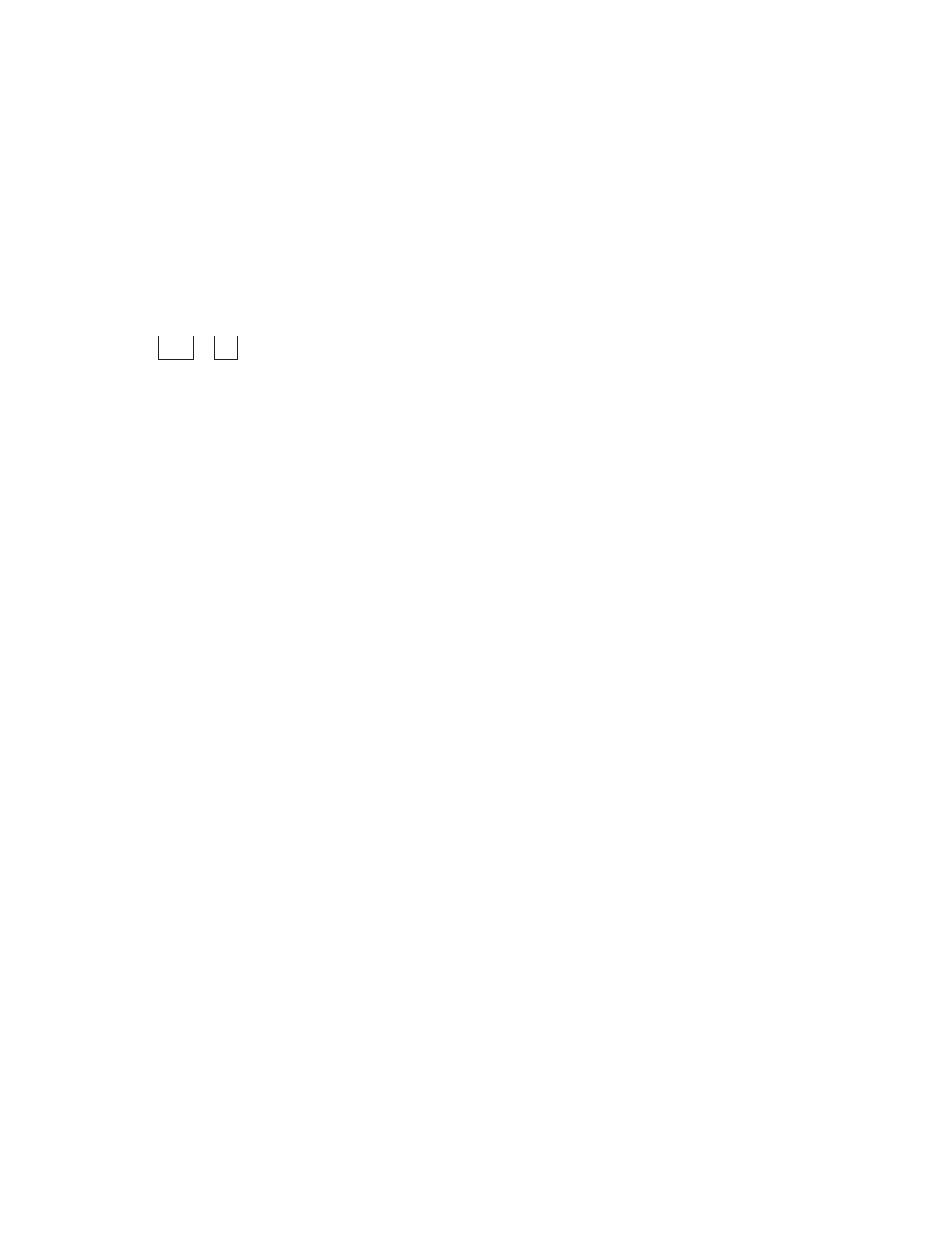
If the code option is set to automatic and your Superprint 4425 loses the
ASCII connection, the Superprint 4425 will display NO ASCII
CONNECTION! and change to Baudot code. To return to ASCII code,
you must turn on ASCII yourself. See Turning on ASCII code and
changing options on page 83.
If the code option is set to ASCII and your Superprint 4425 loses the
connection, it waits until the other person changes to ASCII or you
change the code option setting to automatic or Baudot with the code key
(+).
0Ctrl
CODES • 85










