Specifications
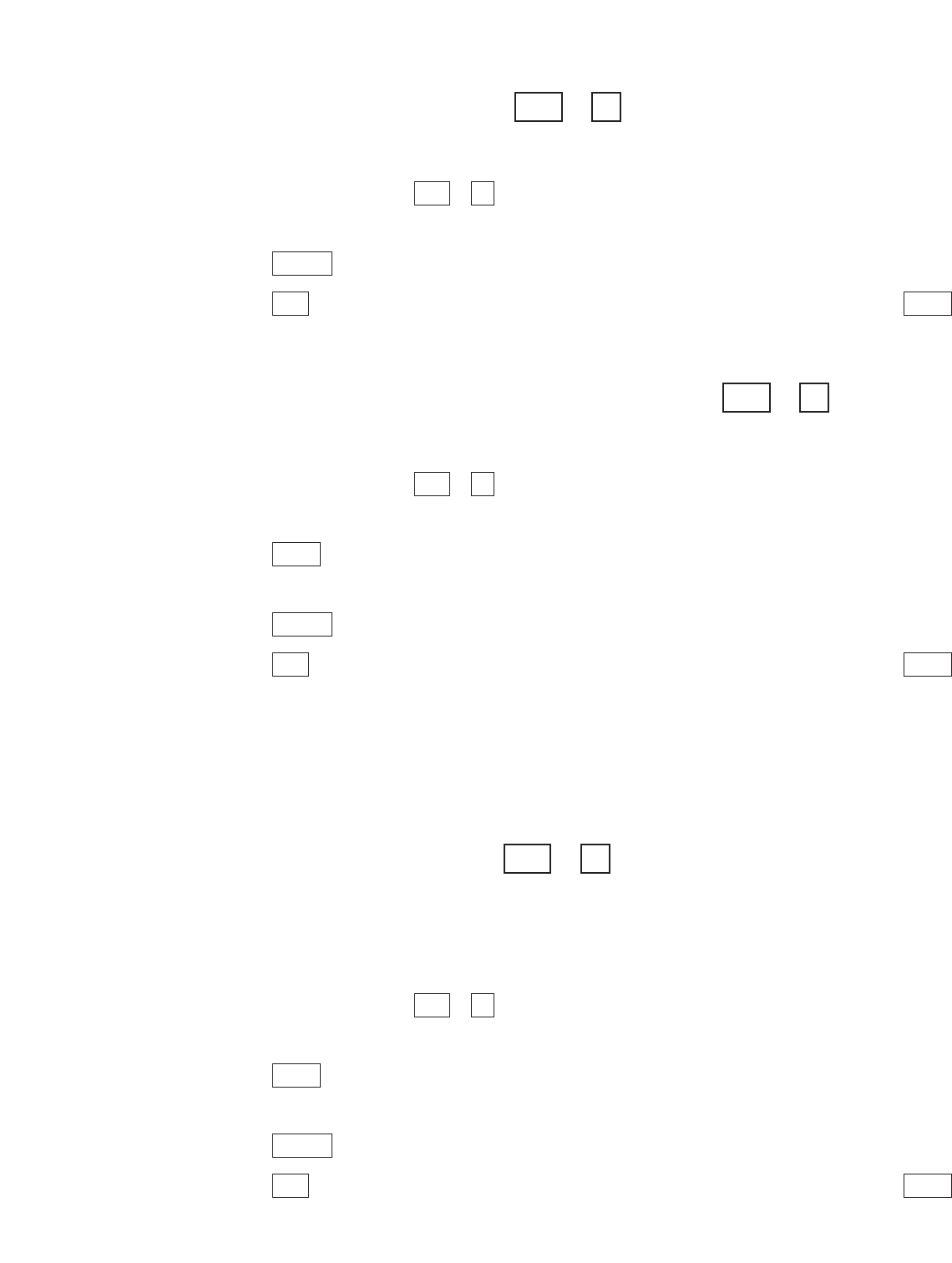
Setting the print case +
Follow these steps to print in all uppercase letters:
1. Press the options key ( + ). You will see PRINT (UP/LOW) CASE
on the display.
2. Press the to change the setting to UPPER.
3. Press the key to save the setting and leave options or press the
key to save the setting and go to the next option.
Changing to an external printer +
Follow these steps to set up the Superprint 4425 to use an external printer:
1. Press the options key ( + ). You will see PRINT (UP/LOW) CASE
on the display.
2. Press the key until you see PRINTER (INTERNAL) on the
display.
3. Press the to change the setting to EXTERNAL.
4. Press the key to save the setting and leave options or press the
key to save the setting and go to the next option.
Note: When you change the Printer option to external, the next two
options, Print Size and LVD, will not be displayed because they do not apply
to using an external printer.
Setting the print size +
This option is only displayed when the print option is set to internal. Follow
these steps to print either 14 or 19 characters on a line instead of 24
characters:
1. Press the options key ( + ). You will see PRINT (UP/LOW) CASE
on the display.
2. Press the key until you see PRINT SIZE (NORMAL) on the
display.
3. Press the to change the setting to BOLD or WIDE.
4. Press the key to save the setting and leave options or press the
key to save the setting and go to the next option.
ReturnEsc
Spacebar
Return
9Ctrl
9Ctrl
ReturnEsc
Spacebar
Return
9Ctrl
9Ctrl
ReturnEsc
Spacebar
9Ctrl
9Ctrl
64 • OPTIONS










