Specifications
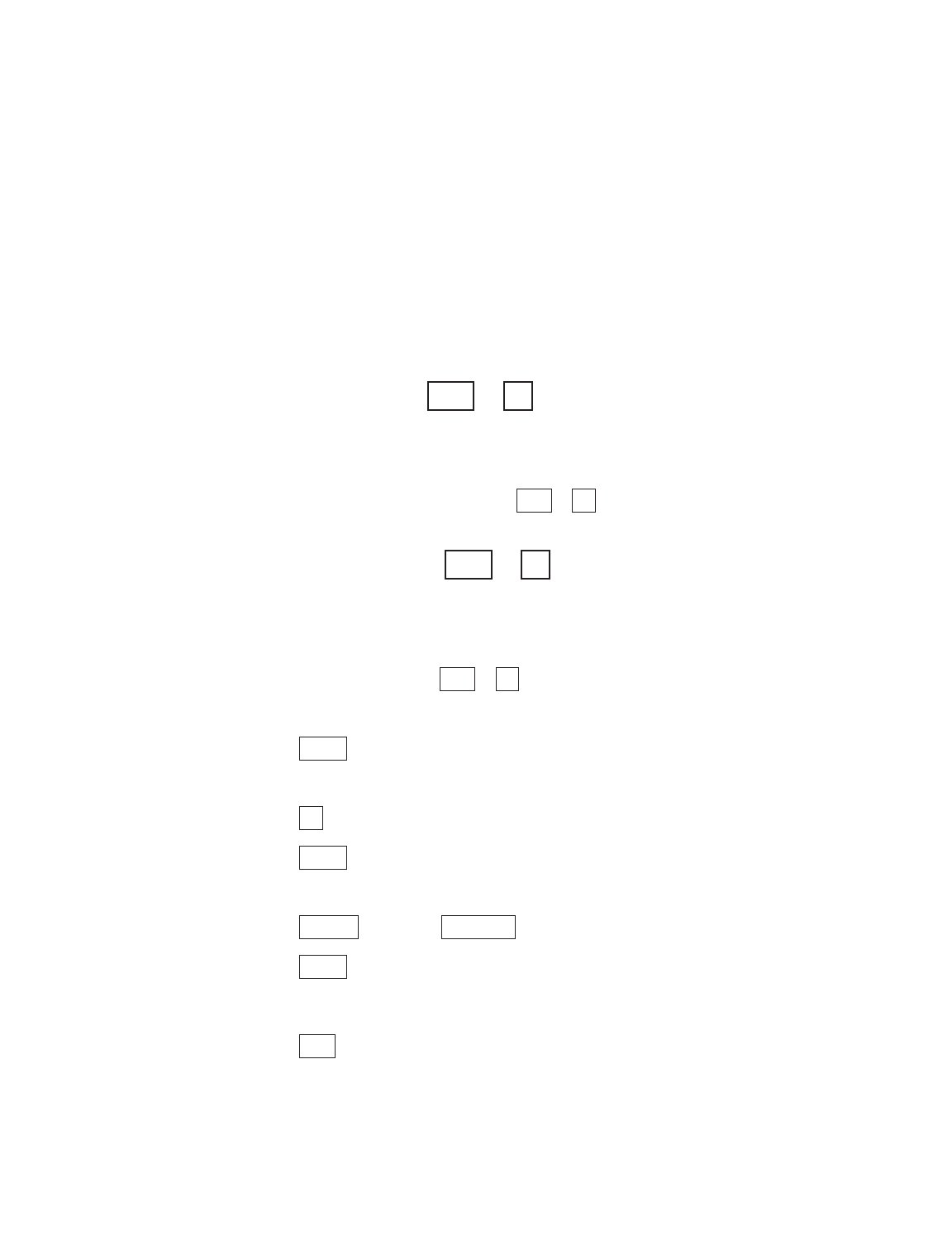
Using the Large Visual Display (LVD)
Use the switch on the back of the LVD to turn it on or off when you are
not using it.
LVD prompts
Some display messages will be slightly different on the LVD than on the
Superprint 4425 display because the LVD displays 15 characters per line
while the Superprint 4425 displays 20 characters per line.
About the clock +
The clock feature displays and prints the date and time at the beginning
of each conversation, at the beginning of each auto-answer message, and
whenever you press the time key, + .
Setting the clock +
You must set the clock after you plug in the Superprint 4425 to display
and print the correct date and time. Follow these steps to set the clock:
1. Press the options key ( + ). You will see PRINT (UP/LOW)
CASE on the display.
2. Press the key until you see CHANGE CLOCK (NO) on the
display.
3. Press the key to change the display to CHANGE CLOCK (YES).
4. Press the key. The display shows the date and time with the
month blinking.
5. Press the or the key to change the setting.
6. Press the key to move to the next setting.
7. Repeat steps 5 and 6 to change the day, year, and time.
Press the key when you finish.
Esc
Return
BackspaceSpacebar
Return
Y
Return
9Ctrl
9Ctrl
TCtrl
TCtrl
SETUP • 15










