Quick Start Guide
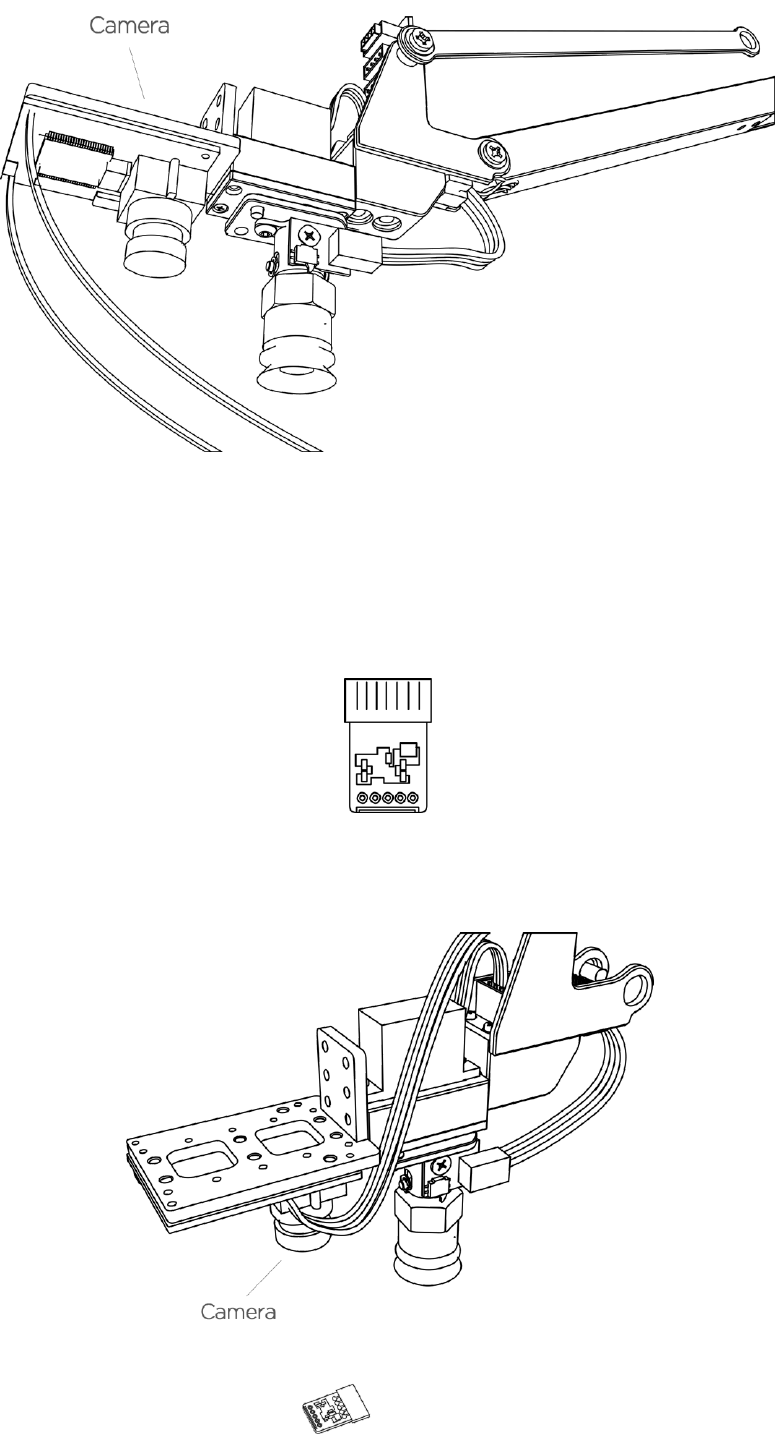
25
Note: Please pay attention to the assembling direction of OpenMV, or the arm will move to the opposite
direction. And make sure the OpenMV is disconnected with you PC or the IDE will control the
OpenMV.
Step 7: Keep the table clean and non-reflective and get something with a lot of details like a
PCB with resistors.
Step 8 : Put the object in front of uArm Swift Pro about 25cm away,OpenMV will recognize
the object.










