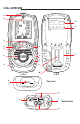User Guide
C
o
m
b
u
s
t
i
o
n
A
n
a
l
y
z
e
r
C165+
C
O
C
O
2
T
E
M
P
P
R
S
Status
LINK
v3
Aux
O2/Eff
CO/CO2
Temp
Exch Test
ROOM CO
ROOM CO TEST
No probes or hose
connections required for
this test.
Rotate dial to ROOM CO.
Press to select
GENERAL test type.
CO reading will be logged
every minute for 30 minutes.
Readings will be stored
once the 30 minute test is
completed.
Test results and LOG number
will display when done.
Press
to print the results.
This LOG will be stored in
REPORTS/ROOM CO in the
MENU screen.
PRINTING AND LOGGING
Align Printer in line above
analyzer.
Press
or Buttons
to select Log number of that
type of Report.
Scroll or to PRINT.
Rotate rotary dial to Menu.
Press
or Buttons to
select Report.
Press Button to select
Report.
Press Button to print
Report Log Number.
Press
or Buttons to
view types of Reports.
Press Button to select
Report type.
Press
Button to View.
C
o
m
b
u
s
t
i
o
n
A
n
a
l
y
z
e
r
C165+
C
O
C
O
2
T
E
M
P
P
R
S
Status
LINK
v3
Aux
O2/Eff
CO/CO2
Temp
Exch Test
ROOM CO
C
o
m
b
u
s
t
i
o
n
A
n
a
l
y
z
e
r
C165+
C
O
C
O
2
T
E
M
P
P
R
S
Status
LINK
v3
Aux
O2/Eff
CO/CO2
Temp
Exch Test
ROOM CO