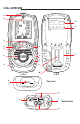User Guide
Press ”Power” Button for 2 seconds. The analyzer
will perform a 10 second purge. This should be done in
fresh air.
Rotate Selector Dial to MENU to set up or customize
your settings.
Selected parameter are highlighted with Display Line
Lights on either side.
Use and ARROW BUTTONS to scroll menu
options.
Press Button to edit a parameter.
Press and ARROW BUTTONS to change
contents of field.
Press Button to enter content and move to next
field.
MENU SCREEN - C165+ START UP
STATUS SCREEN
Rotate Selector Dial to STATUS to view parameters
Ta
ATM
CAL
DATE
TIME
BATTERY LEVEL
Change Fuel Type
With the first line selected press and ARROW
BUTTONS to change currently selected Fuel. (NAT
GAS, H OIL, PELLETS, mmHG, PSI, kPA, PA, mmH2O,
mBar)
Press Button to select.
C
o
m
b
u
s
t
i
o
n
A
n
a
l
y
z
e
r
C165+
C
O
C
O
2
T
E
M
P
P
R
S
Status
LINK
v3
Aux
O2/Eff
CO/CO2
Temp
Exch Test
ROOM CO
C
o
m
b
u
s
t
i
o
n
A
n
a
l
y
z
e
r
C165+
C
O
C
O
2
T
E
M
P
P
R
S
Status
LINK
v3
Aux
O2/Eff
CO/CO2
Temp
Exch Test
ROOM CO