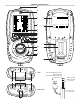Install Instructions
6
OVERVIEW
The direct measurement of CO2 is achieved using UEi’s own EOS technology sensor. CO2 is set to zero in fresh air automatically after
the initial 60 second countdown.
If “ZERO CO2” is indicated, ensure the unit is in outside fresh air before selecting the “Purge” option.
It is very important that re-zeroing is done in outside fresh air as indoor CO2 levels are affected by human breath.
The analyzer has a protective rubber boot with magnets for hands-free operation and is supplied with a probe with an integral
temperature sensor.
A low flow detection system warns of a low flow and switches the pump off, this also helps prevent water ingress from overfilled water
traps.
A large 6 line display provides the user with relevant information based on current activity including instrument status via the new
intelligent Status Bar. All data can be printed via the infrared printer.
These analyzers use a new data storage system allowing the user to store the maximum number of logs of interest to them, rather than
be restricted to an allowance of particular logs.
The memory can store up to 30 logs of any combination of Combustion, AUX or Pressure/Temperature tests.
10 characters can be added to Line 1 of the header, 6 characters to Line 2 of Header of the printouts.
The C162, C163 and C164 all have a Wireless Connection that connects to a Free App, Kane Wireless Printer, available through iOS
®
and Android
™
.
PRE TEST CHECKLIST
SETTING INLET TEMPERATURE
ANALYZER CONNECTIONS
• Turn on and zero the analyzer, without the flue probe connected, to use ambient temperature
• Connect the flue probe thermocouple to T1 during zero countdown use for inlet ducted system
• Connect a thermocouple to T2 to measure second temp source
• Clean particle filter
• Water trap and probe line are empty of water
• Power on and zero
• All hose and thermocouple connections are properly secured
• Flue gas probe is sampling ambient FRESH air
• Water trap is fitted correctly to the instrument
• Flue temperature plug is connected
• Ensure water trap plug is inserted correctly
WARNING
Turning the pump off while the probe is in the flue will leave toxic gases inside the analyzer. Once
data has been printed or copied, it is advisable to purge the unit with fresh air as soon as possible.
To do this remove the probe from the flue and turn ON pump. Always allow the readings to return to
zero (20.9% for CO2) prior to shutting the unit off. The meter will not switch off until the CO reading is
below 20 ppm.
CAUTION!
The probe will be hot from flue gases. Remove the probe from the flue and allow it to cool naturally.
Do not immerse the probe in water, as this will be drawn into the analyzer and damage the flue
probe and the pump and sensors.
NOTE: Take care when
inserting the temperature
probes as the pins are
polarized. Insert with the
smaller pin (+) to the right.
T2 T1
P2
P1