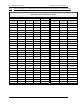Operating and Safety Instructions Chapter 1
4-6 kW UHF Translator Chapter 1, Introduction
837B, Rev. 0 1-2
operation of the translator, and to protect
the unit from overheating, these
openings must not be blocked.
Servicing – Do not attempt to service
this product yourself until becoming
familiar with the equipment. If in doubt,
refer all servicing questions to qualified
Axcera service personnel.
Replacement Parts – When
replacement parts are used, be sure that
the parts have the same functional and
performance characteristics as the
original part. Unauthorized substitutions
may result in fire, electric shock, or other
hazards. Please contact the Axcera
Technical Service Department if you have
any questions regarding service or
replacement parts.
1.4 Maintenance
The 837B is designed with components
that require little or no periodic
maintenance except for the routine
cleaning of the fans and the front panels
of the trays.
The amount of time between cleanings
depends on the conditions within the
translator room. While the electronics
have been designed to function even if
covered with dust, a heavy buildup of
dust, dirt, or insects will affect the
cooling of the components. This could
lead to a thermal shutdown or the
premature failure of the affected trays.
When the front panels of the trays
become dust covered, the top covers
should be taken off and any accumulated
foreign material should be removed. A
vacuum cleaner, utilizing a small, wand-
type attachment, is an excellent way to
suction out the dirt. Alcohol and other
cleaning agents should not be used
unless you are certain that the solvents
will not damage components or the silk-
screened markings on the trays and
boards. Water-based cleaners can be
used, but do not saturate the
components. The fans and heatsinks
should be cleaned of all dust or dirt to
permit the free flow of air for cooling
purposes.
It is recommended that the operating
parameters of the translator be recorded
from the meters on the trays and the
system metering control panel at least
once a month. It is suggested that this
data be retained in a rugged folder or
envelope. A sample format for a log
sheet is provided in Appendix A.
Photocopies of the log sheet should be
made to allow for continued data entries.
1.5 Material Return Procedure
To insure the efficient handling of
equipment or components that have been
returned for repair, Axcera requests that
each returned item be accompanied by a
Material Return Authorization Number
(MRA#).
An MRA# can be obtained from any
Axcera Field Service Engineer by
contacting the Axcera Field Service
Department at (724) 873-8100 or by fax
at (724) 873-8105. This procedure
applies to all items sent to the Field
Service Department regardless of
whether the item was originally
manufactured by Axcera.
When equipment is sent to the field on
loan, an MRA# is included with the unit.
The MRA# is intended to be used when
the unit is returned to Axcera. In
addition, all shipping material should be
retained for the return of the unit to
Axcera.
Replacement assemblies are also sent
with an MRA# to allow for the proper
routing of the exchanged hardware.
Failure to close out this type of MRA# will
normally result in the customer being
invoiced for the value of the loaner item
or the exchange assembly.
When shipping an item to Axcera, please
include the MRA# on the packing list and
on the shipping container. The packing