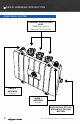User's Manual
© 2010 - 2015 Persistent Systems, LLC – All Rights Reserved18
When a node is shipped from the factory, it is in a state that requires configuration.
Nodes can be configured by using the Web Management Interface or through the
Management API.
Follow the steps under “Initial Node Configuration” to put the nodes into an opera-
tional state. The basic steps required to configure a node to an operational state are:
SET ENCRYPTION KEY
A key must be set in order for a node to communicate with other nodes in the net-
work. In order for two nodes to communicate, they must share a matching encryp-
tion key and crytpo mode.
SET CHANNEL
Each radio module on a node should be assigned a center frequency and channel
width. In order for two nodes to communicate, each node must have at least one
radio that shares the same center frequency and channel width.
SET IP ADDRESS
During node configuration, a node needs to be assigned a unique management IP
address. This management IP address is used for monitoring, configuration, and device
services (PTT, Google
™
Earth, Tracking, RS-232, etc.).
In the event that two nodes are unable to communicate after initial configuration,
refer to the “Troubleshooting” section starting on page 104.
CONFIGURATION
DEVICE OPERATION