User Manual
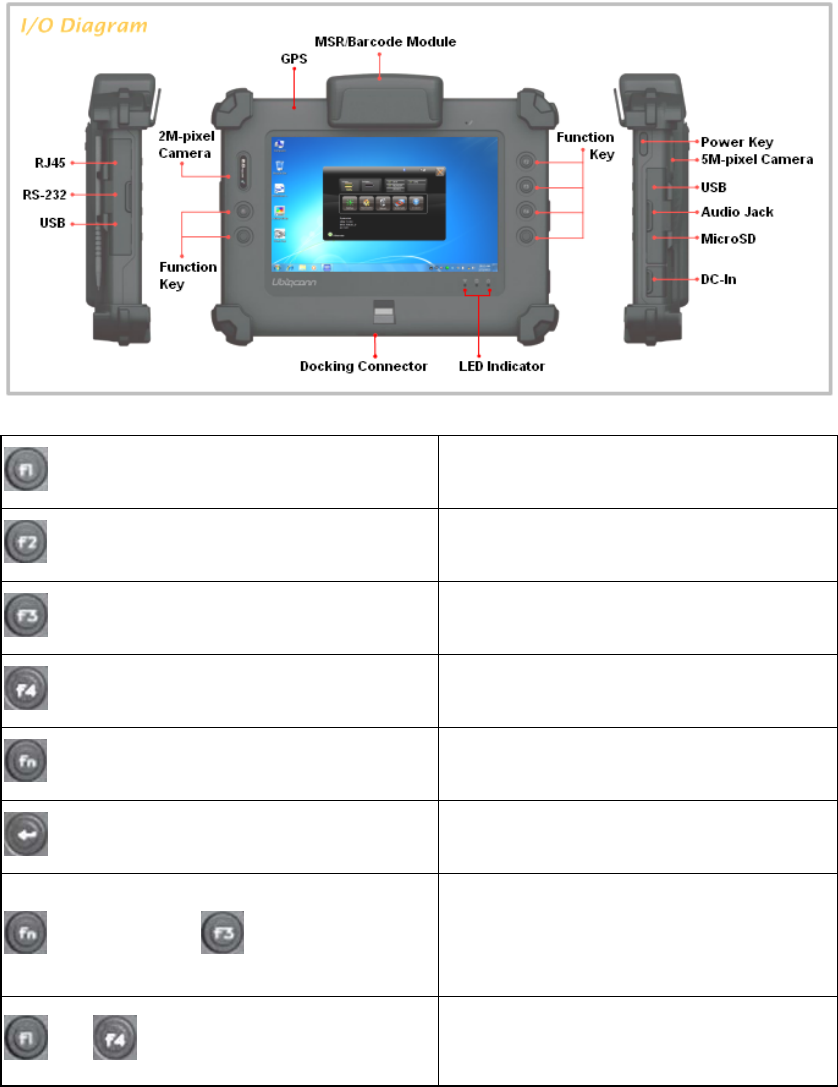
G
G
e
e
t
t
t
t
i
i
n
n
g
g
t
t
o
o
k
k
n
n
o
o
w
w
y
y
o
o
u
u
r
r
t
t
a
a
b
b
l
l
e
e
t
t
BeforestartingtosetuptheT70C,getfamiliarwiththelocationsandpurposeof
controls,connectorsandI/Oports,whichareillustratedinthefiguresbelow.When
placedupright,thefrontpaneloftheT70Cappearsasshowninbelow.
F1Button
F1=WindowsFileexplorer
F2Button
F2=WindowsMediaPlayer
F3Button
F3=OnScreenkeyboard(osk)
F4Button
F4=TaskManager
FnButton
Fn=HotkeyUtility
EnterButton
EnterorReturnkey
FnButton+ F3Button
ImplementSecureAttentionSequence
(SAS),similarfunctionaspressing
Ctrl‐Alt‐Deletecombinationkeys.
or TriggerButton
F1orF4actsastriggerbuttonwhen
optionalbarcodescannerisinstalled.










