User Manual
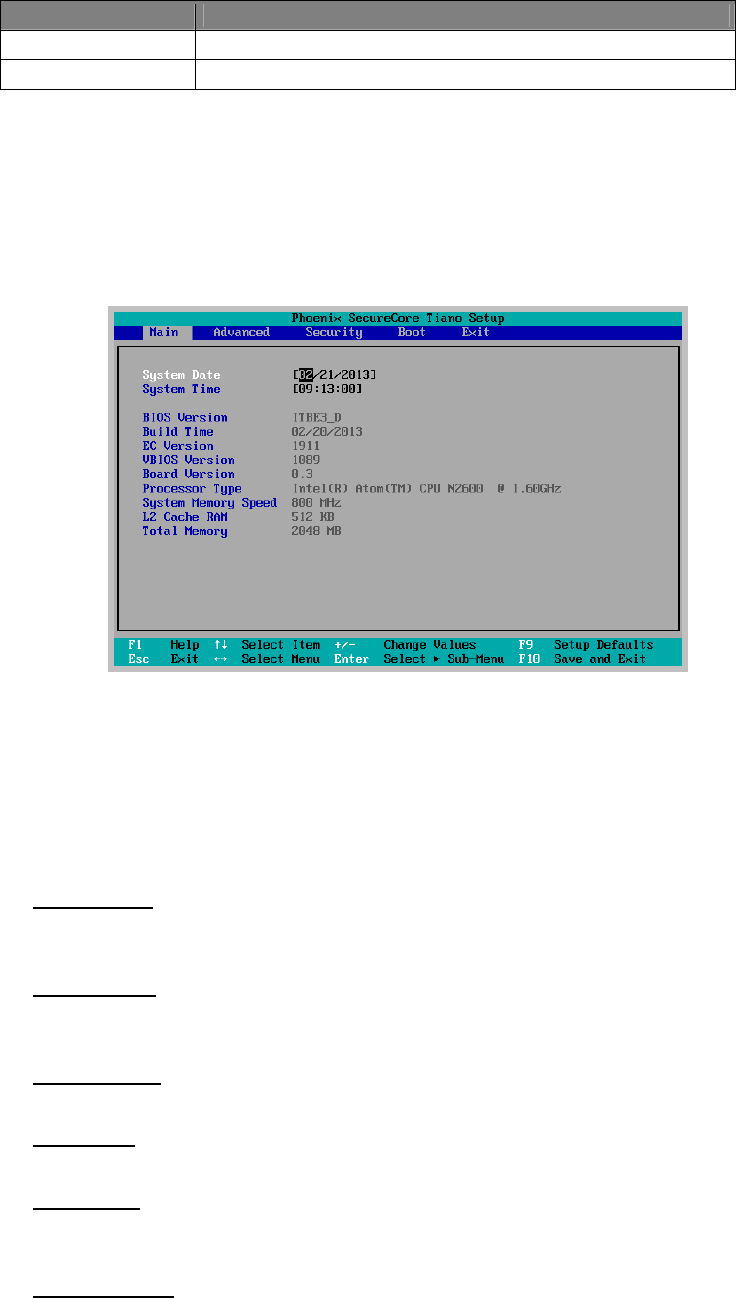
Function Key (s) Function Description
<F10>
To save changes and exit the BIOS SETUP UTILITY
<ESC>
To jump to the Exit Screen or exit the current screen
M
M
a
a
i
i
n
n
S
S
c
c
r
r
e
e
e
e
n
n
S
S
e
e
t
t
u
u
p
p
U
U
t
t
i
i
l
l
i
i
t
t
y
y
WhenyouentertheBIOSSETUPUTILITY,theMainscreenwillappearanddisplay
thesystemoverview.
The Standard CMOS Setup screen is displayed above. Each feature may have one or
more option settings. Use the arrow keys to highlight the feature you want to change and
then use “”or “” to select the value you want for that feature.
NOTE: The system BIOS automatically detects EC version, board version, Processor,
memory size, thus no changes are necessary.
System Date
To set the date, highlight the Date field and then press +/- keys to set the current date.
Follow the month, day and year format.
System Time
To set the time, highlight the Time field and then press +/- keys to set the current time.
Follow the hour, minute, and second format.
BIOS Version
The system will automatically displays the information of BIOS version.
Build Time
The system will automatically displays the build time of BIOS.
EC Version
The system will automatically displays the information of EC (Embedded Controller)
firmware version.
VBIOS Version
The system will automatically displays the information of VBIOS version of internal
graphics.










