User Manual
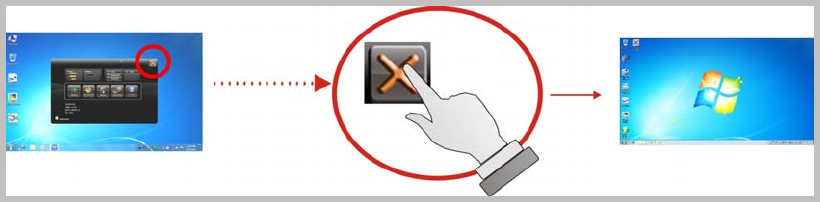
specificcommand.Itprovidesyoutoadjustbrightness,volume,launchwebcam,
switchmonitor(viadocking)andRFdeviceON/OFF.
Thisuserinterfaceprovidesspecificmobileutilitytoletyoueasilysetupsome
helpfulfunctionsandawarethesystemstatusdirectly.
Thisutilityalsoletyouadjustsomefunctiontofittherequirements,suchas
brightnessandvolumeadjustment,webcamlaunch,monitorswitchingandRF
deviceON/OFF.
Furthermore,italsoprovidessysteminformationforyourreference,suchas
batterystatus,RFsettingwithitssignalstrength,firmware(BIOS&EC)version
information.Besidesthesefeatures,youcanpressthesoftbuttonto
hibernate
thissystem.
A
A
b
b
o
o
u
u
t
t
t
t
h
h
e
e
U
U
s
s
e
e
r
r
I
I
n
n
t
t
e
e
r
r
f
f
a
a
c
c
e
e
Enable or disable the User Interface
TodisplaytheUserInterface,pleasepresstheFnbuttonorpointtheHotkey
UtilityiconlocatedonWindowsdesktop.
ToclosetheUserInterfacefunction,pleasepresstheXbuttononthetopright
corneronthisUserInterfacefordisablingthisutilityfromthescreen.
Ifthereisnoactionwithinthisutilityin5seconds,theUIscreenwillclose
automatically.
System Status Information
Thisutilityshowsyouthebatterycapacitystatus,RFstatuswithitssignal
strengthandsysteminformation,andprovidesthecontrolpanelforthefunction
setting.










