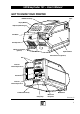User`s manual
UBI EasyCoder 101 – User's Manual
7
PAPER LOAD, cont'd.
Peel-Off
1 Turn the printhead lift lever clockwise to vertical position.
2 Pull out the green plug on the backing paper take-up and dispose
of all wound-up backing paper.
3 Fit a new paper roll on the paper supply spool and push the roll
inwards as far as it will go.
4 Thread the paper above the take-up spool and underneath the
three guide shafts.
5 Thread the paper past the print roller.
6 Remove the labels from the first 25 cm (10") of the paper web.
Wrap the backing paper around the print roller and dispenser
edge. Then thread it back under the print mechanism and around
the idler shaft.
7 Affix the backing paper on the take-up spool by means of the
plug (see illustration).
8 Manually rotate the backing paper take-up and the paper roll so
the paper web becomes tight.
9 Turn the printhead lift lever counter-clockwise to horizontal
position.
10 Feed out at least one label.
MADE IN SWEDEN
Type
Art. No.
Ser. No.
115/230 V 2.6/1.3 A 50–60 Hz
TA
PULL/TIREZ
Power
Ready
EasyCoder 101
Error
UBI
UBI
Note
The backing paper take-up can
accommodate the backing paper
from a full roll of labels.
BACKING
PAPER
Affix the backing paper to the take-up
spool by means of the plug.