Operation Manual
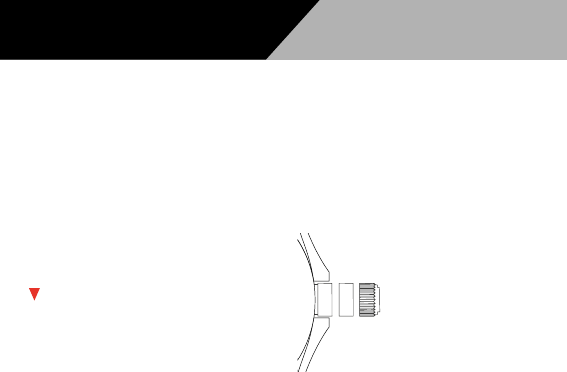
You unscrew the crown from the case
by turning it anti-clockwise. You then
pull out the crown with two clicks.
This must be done carefully. You will
see that the second hand stops. By
turning the crown, you can then set
the desired time. To adjust the month
press button D.
The Multi Function Automatic has a
rapid date adjustment. This rapid ad
-
justment works as follows: You unscrew
the crown from the case by turning it
anti-clockwise. You then pull out the
crown with one click. When you have
reached this position, you can move the
date by turning it clockwise. To move
the day, turn the crown anti clockwise.
Then press the crown towards the case
and screw the crown back on the case
by turning it clockwise.
! We strongly advise you not to
change the date between 22.00 and
02.00h. as it can damage the date
mechanism.
ADJUSTING THE DAY/DATE CHANGING THE TIME/MONTH
changing
the time
adjusting
the date
After changing the
time, press the
crown towards the
case and screw the
crown back on the
case by turning it
clockwise.





