Instruction Manual
Table Of Contents
- About the Triton Proctor Application
- Administering an Exam
- Blueprints
- Makeups
- Contact Us
- FAQs
- Glossary
- Activation Date
- Active Schedules
- Add Participant
- Administration Rules
- Alerts
- Allowed Post Start
- Anonymous
- Answer Document
- Associated File
- Begin Date
- Blueprint
- Bundle
- Discrimination Index
- End Date
- Enforce (Attendance)
- Enforce Bundle
- Enforce Order
- Evaluation
- Exam
- Exam Room
- Late Entry
- Makeups
- Makeups Created In
- Makeup Date
- Organization Manager
- Participants
- Participant List
- Proctor
- Proctor Receiver
- Program
- Reliability Coefficient (KR20)
- Rejoin
- Resume
- Schedule
- Self-Paced
- Session
- Single Login
- Site
- Site Manager
- Staff
- Test
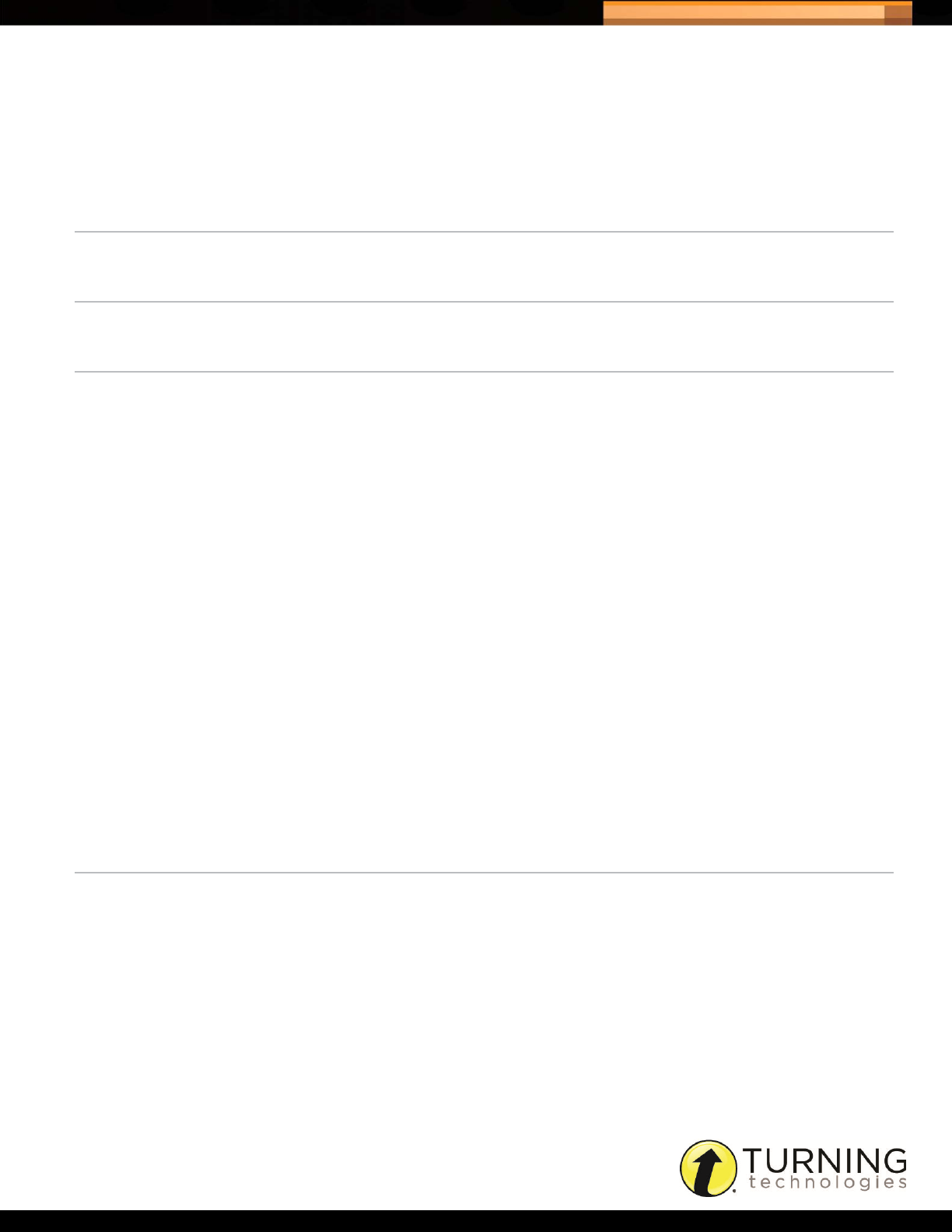
Triton Data Collection System
18
tritondatacollectionsystem.com/triton-support
Blueprint Bundle
If more than one Answer Document is associated with the Blueprint, a set of rules determines how multiple answer
documents are administered.
Associated Files
Files that were attached to the Schedule are listed under Associated Files.
Answer Documents
The Answer Document section displays information regarding the Answer Documents associated with the Blueprint. An
Answer Document determines what type of exam is being administered (Test or Evaluation), the reporting and timer
options and number of versions.
• Test - A test contains correct answers.
• Evaluation - An evaluation does not contain correct answers or points.
Add Participant
The Add Participant section determines whether or not a Participant may be added to the Schedule.
Enforce Bundle
• Yes, requires the Answer Documents to be administered in a single session.
• No, Answer Documents may be administered in different sessions.
Enforce Order
• Yes, the order in which the Answer Document appears will be the order the exams must
be in for administration.
• No, the Proctor may change the order of the Answer Documents.
Self Paced
• Yes, allows the Participants to finish the first Answer Document and move onto the
second without waiting for all Participants to finish.
• No, Participants must wait for the Proctor to start each Answer Document.
Single Login
• Yes, Name, ID and exam verification will be necessary.
• No, Participants must enter their ID log in for each Answer Document.
Allowed
• Yes, Participants not included in the associated Participant List may be added by the
Proctor prior to starting the exam.
• No, Participants that are not in the associated Participant List are unable to login to the
exam.
Allowed Post Start
• Yes, Participants may be added by the Proctor AFTER the exam has started.
• No, Participants may not be added after the exam has started.










