User Manual
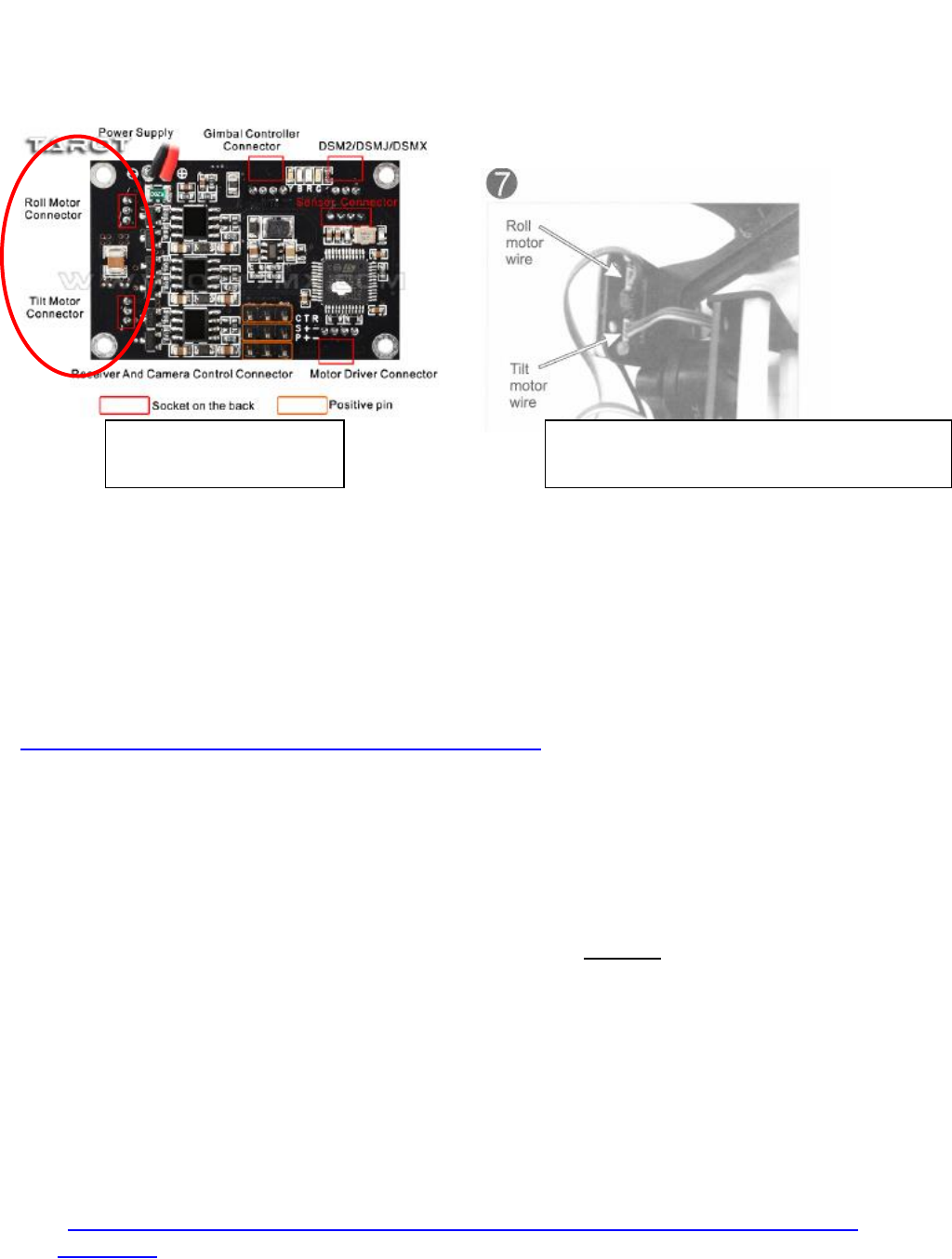
3) I wired up the servos as per the Tarot Instructions not the Turnigy
instructions as it was going mad when I connected it as per the
Turnigy instructions.
4) I also added a blob of glue from the hot glue gun to the point where
the power cable meets the circuit board, the bare bits of wire were a
bit too long for my liking and I had read a few comments about them
shorting out. Also the glue provides some support.
5) I have used the software/firmware version 1.5, it can be downloaded
from here:
http://www.tarotrc.com/tool/ZYX-GS-V1.2.rar
Once installed the first thing you need to do is install the firmware (it
was part of the download in the previous step) to the motor controller
then the gimbal controller (I got an error doing it the other way
round). The instructions are at the bottom of ‘Tarot 2-Axis Brushless
Gimbal for Gopro UserManual V1.0’ found under the files tab. It’s on
the last page, following the instructions to the letter and it will work!
TIP: -Don’t forget to plug the USB programmer into the Motor
or gimbal connectors as required!
6) Next you need to load the config, I used the Mobiusconfig1 file from
under the file tab for the controller settings (mobuis control
crisp.bgsc). Thanks to whoever uploaded it, I also initially tried the
mobius motor1.bmc from the same file but I could not get the tilt to
do anything. I reduced the number of poles as suggested by _Milo_ on
RCgroups
(http://www.rcgroups.com/forums/showthread.php?t=2247888#post2
9585967) and it worked a treat.
I connected the motor
this way.
I could not get it to work with the motors this
way, again it did not follow the software.




