User Manual
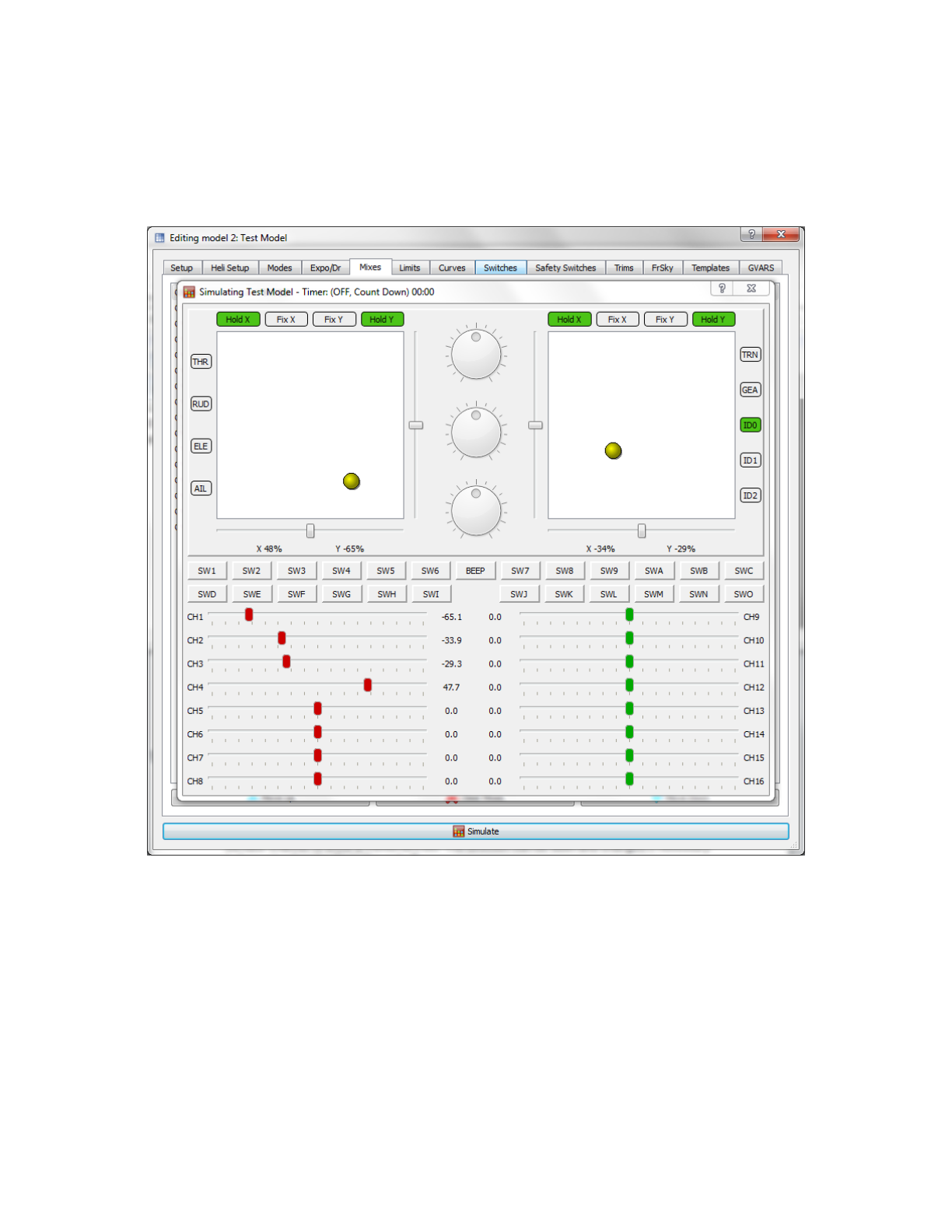
Using the Eepskye Program – Version 1 15
are moved. The direction and extent of the output can be seen and changed if necessary before
uploading the file to the radio.
Here’s what the Simulator looks like for a four channel model. In this example, the sticks have
been set to hold so that the results of moving them from center can be seen:
Splash Screen
The splash screen image resides within the firmware and is displayed at start-up. To change the
splash screen you must insert a different image into the firmware.
To see the existing splash image within the firmware file, go to the Help>Customize Splash
Screen within Eepskye. Click on “Load From Binary” and select the firmware file you want to
modify (ersky9xr_rom or similar). You will see something like:










