User Manual
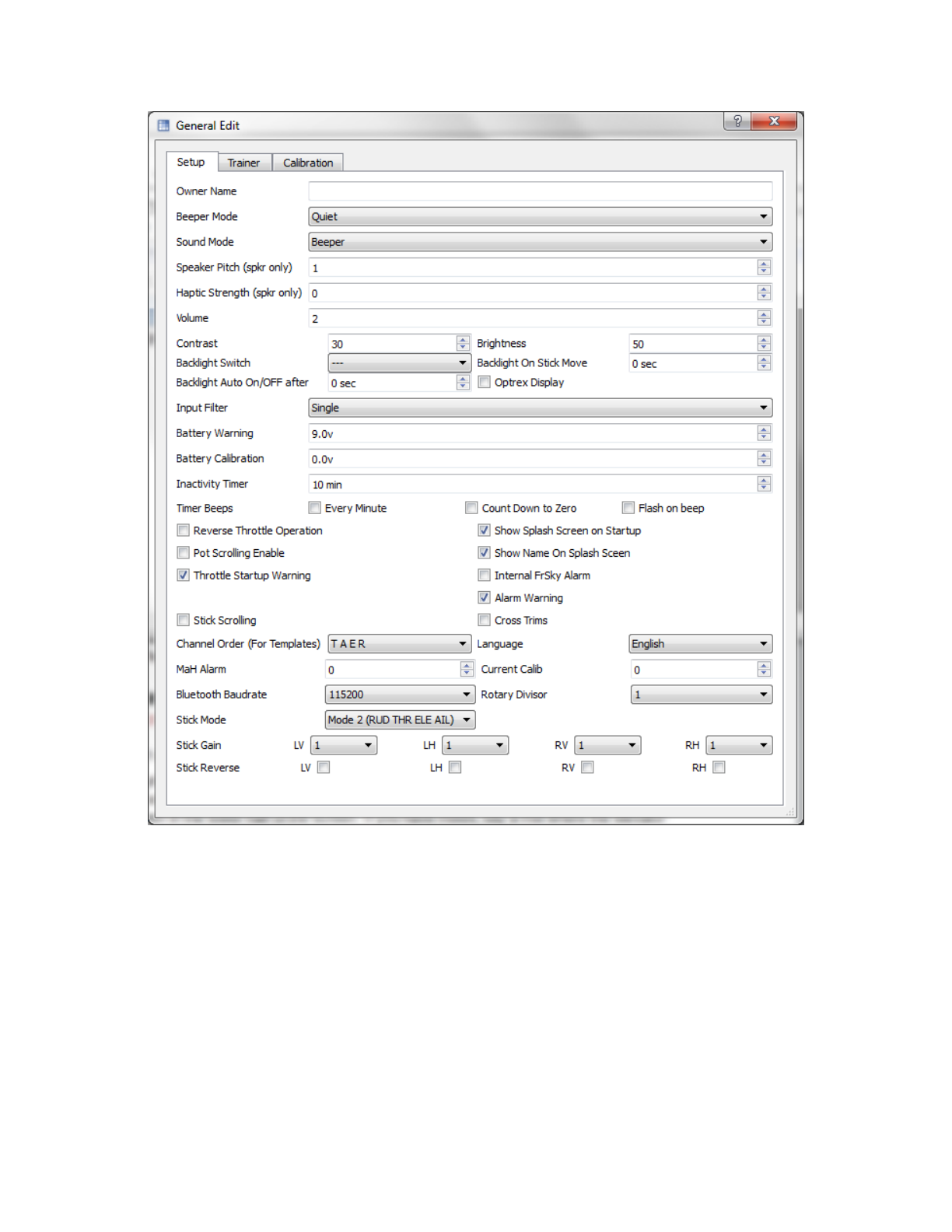
Using the Eepskye Program – Version 1 14
The tabs along the top of the page correspond to the Radio Setup pages in your transmitter
programming. You can edit the General Settings for the Setup, Trainer, and Calibration pages
here, upload these settings to the radio and save them as a backup. Again, to understand the
various fields please refer to the manuals First Steps with Ersky9x and Ersky9x Explained.
Simulating a Model
Highlight a model in a document.bin file. Go to File>Simulate and a click on the command, or
just click on the Simulate bar at the bottom of the edit screen.
The graphical representation of the radio appears. The switches can be turned on or off. A green
background denotes the switch in the ON position. The sticks can be moved and the direction of
travel seen in the lower half of the screen. The effect of mixes can be seen when the controls










