- Truly Pic 'N RollDigital Photo & Audio Player User's Manual
Table Of Contents
- I. Getting Started
- II. What does this button do
- III. Learning to use your MP310
- IV. USB Removable Disk
- V. Unplugging your MP310 from the PC safely
- VI. Installing, using and deleting your TRULY MP310 software
- VII. Frequently Asked Questions
- Technical Support
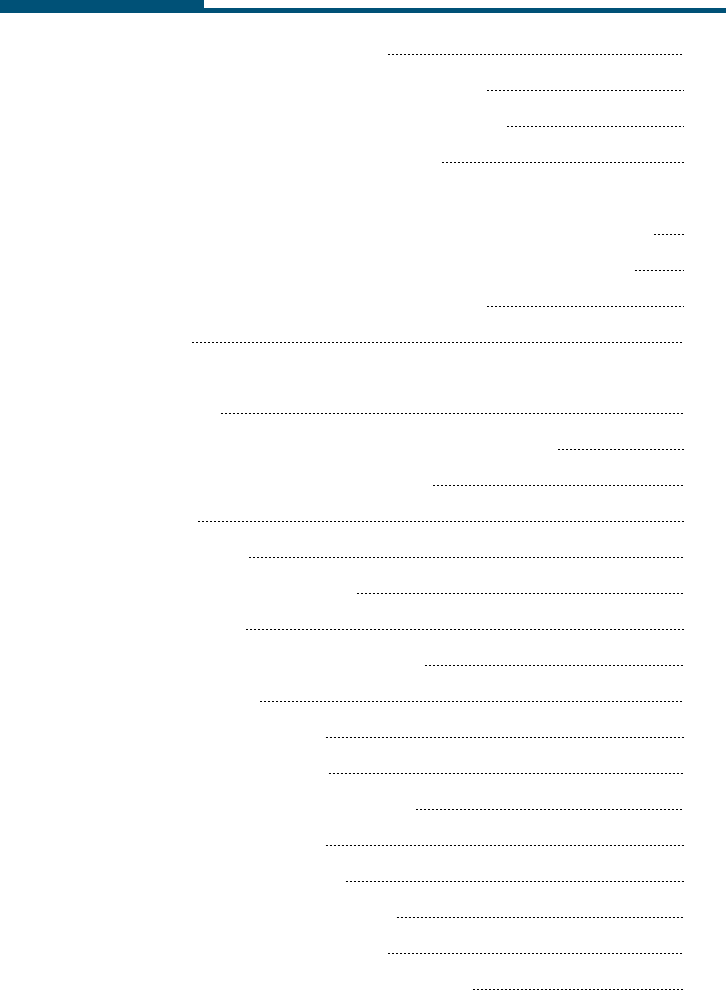
(IV) Listening to FM radio
1. Selecting & saving channels
2. Recording FM radio program
3. Deleting saved channels
4. Setting frequency, step size, frequency
band, channel and channel saving mode
5. Customizing your radio channel names
(V) View pictures on your MP310
(VI)E-book
1. Listen to music and radio when reading
e-book
2. How to set and use a bookmark?
3. Setting e-Book options
(VII)Games
1. Diamond
2. Enter the Dragon
3. Push Box
(VIII) Setting up your MP310
1. Language
2. Scrolling Menu
3. Adjust contrast
4. Duration of backlight
5. System update
6. Wallpaper Setup
7. Canceling wallpaper
8. Deleting bookmark
9. Setting Auto Power Timer
Contents
30
31
33
33
34
35
35
37
37
39
39
40
42
42
42
43
43
43
43
44
44
44
44
44
45










