- Truly Pic 'N RollDigital Photo & Audio Player User's Manual
Table Of Contents
- I. Getting Started
- II. What does this button do
- III. Learning to use your MP310
- IV. USB Removable Disk
- V. Unplugging your MP310 from the PC safely
- VI. Installing, using and deleting your TRULY MP310 software
- VII. Frequently Asked Questions
- Technical Support
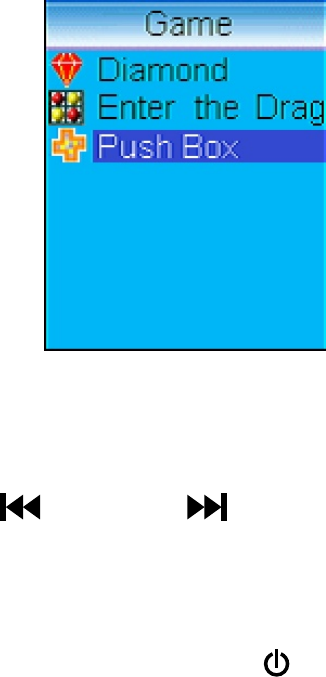
Fig. 32
Use the “ ” and “ ” buttons to move left
and right. Use the “VOL+” and “VOL–” buttons to
move up and down during game play. Press the “EQ”
button to restart the current game. Press “A - B” to
change game level. Press “ESC / ” to cancel previous
step. Press “MENU” to access the following options
during game play: Game level selection, restart game,
radio station setting, radio on / off, volume control,
and quit.
Game operations:
Note: Not all options are available in all games.
41










