- Truly Pic 'N RollDigital Photo & Audio Player User's Manual
Table Of Contents
- I. Getting Started
- II. What does this button do
- III. Learning to use your MP310
- IV. USB Removable Disk
- V. Unplugging your MP310 from the PC safely
- VI. Installing, using and deleting your TRULY MP310 software
- VII. Frequently Asked Questions
- Technical Support
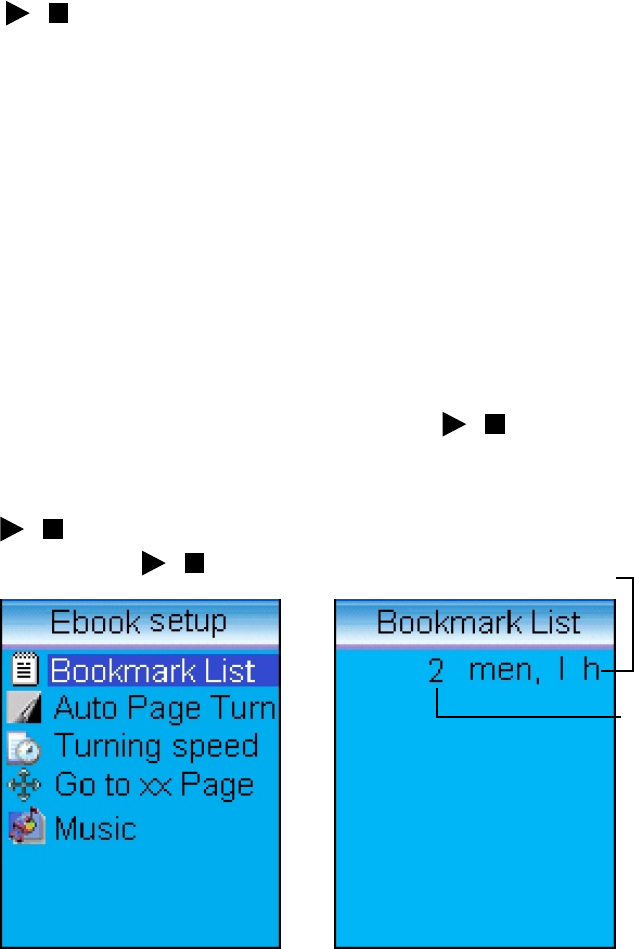
2. How to set and use a bookmark?
While reading text, press “EQ” to set a bookmark. The
“ ” symbol will be displayed in the current page.
(Fig. 27) A text file can only contain one bookmark.
Up to nine bookmarks can be stored in the “Bookmark
List”. Additional bookmarks set will overwrite the
oldest bookmarks in the list. In the status of text
reading, press key “A - B” then you can jump to pages
that you have setup bookmark to it.
/
3. Setting e-Book options
In text reading, press “MENU” to enter the eBook
Setup screen. (Fig. 28) Press “VOL+” / “VOL–” to select
the “Bookmark List” and press “ ” to access
bookmarks. (Fig. 29) Select “Automatic Page Turning”
to enable/disable automatic page turning. Press
“ ” to pause automatic page turn while reading,
and press “ ” to resume.
/
/
/
Fig. 28 Fig. 29
Page
Keyword
39










