- Truly Pic 'N RollDigital Photo & Audio Player User's Manual
Table Of Contents
- I. Getting Started
- II. What does this button do
- III. Learning to use your MP310
- IV. USB Removable Disk
- V. Unplugging your MP310 from the PC safely
- VI. Installing, using and deleting your TRULY MP310 software
- VII. Frequently Asked Questions
- Technical Support
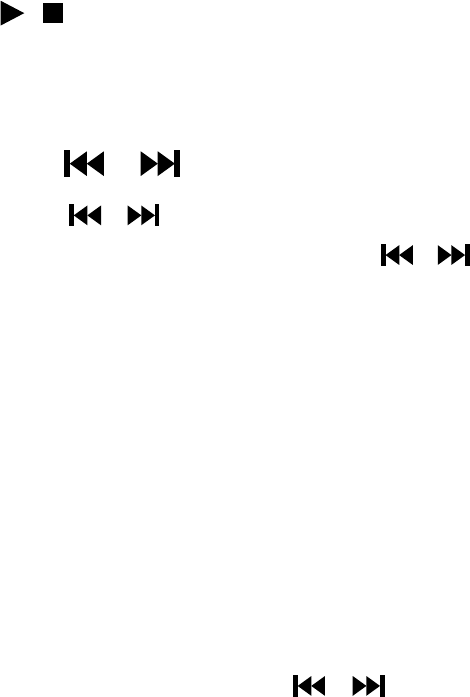
Play and Pause track.
(1) Play / Pause
/
Press ( ) once to rewind current File /voice to
the previous (next) one. Hold ( ) while playing
to fast rewind (forward ) in current track.
In selecting tone, press the two buttons to shift
between audio frequencies;
In setting the repeat duration and start time, press
the two buttons to shift between hour, minute and
second.
In selecting tone, press the two buttons to shift
between audio frequencies.
In channel search, press this button to search forward
(backward).
In the directory, press ( ) to move cursor up
(down).
(2) / (3)
/
(4) / (5) V– (Reduce Volume) /
V+ (Increase Volume)
12










