Manual
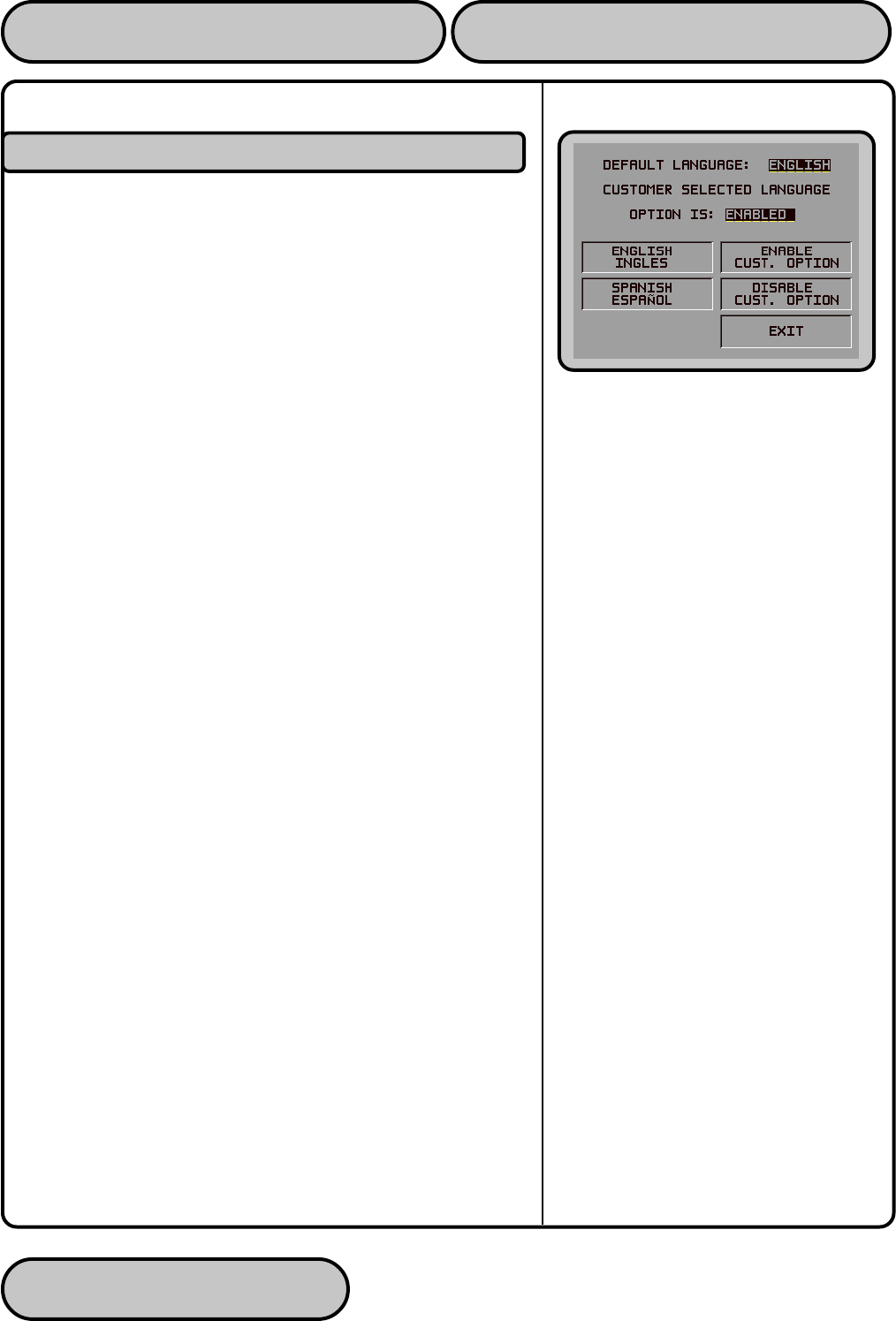
TRITON SYSTEMS, INC.
5-27
OPERATION MANUAL - MODEL 9610 SECTION 5 - MANAGEMENT FUNCTIONS
FUNCTION: ENGLISH/INGLES
FACTORY DEFAULT: N/A
ACCESS INSTRUCTIONS:
1.) Select the LANGUAGE/IDIOMA option from the
MANAGEMENT FUNCTIONS screen.
2.) Select the ENGLISH/INGLES option.
DESCRIPTION:
Choosing this function when the DISABLE CUST. OPTION is se-
lected will set the LCD screen to display only English text during a
transaction.
Choosing this function when the ENABLE CUST. OPTION is se-
lected will present customer transaction text in English initially, but
will allow the customer to choose English or Spanish (or French
for some versions of terminal software).
In addition to the customer transactions taking place in the English
language, all Management Functions will be presented in English.
All receipts will be printed in English text, as well.
E
RROR CONDITIONS:
There are no error conditions directly associated with this function.










