Manual
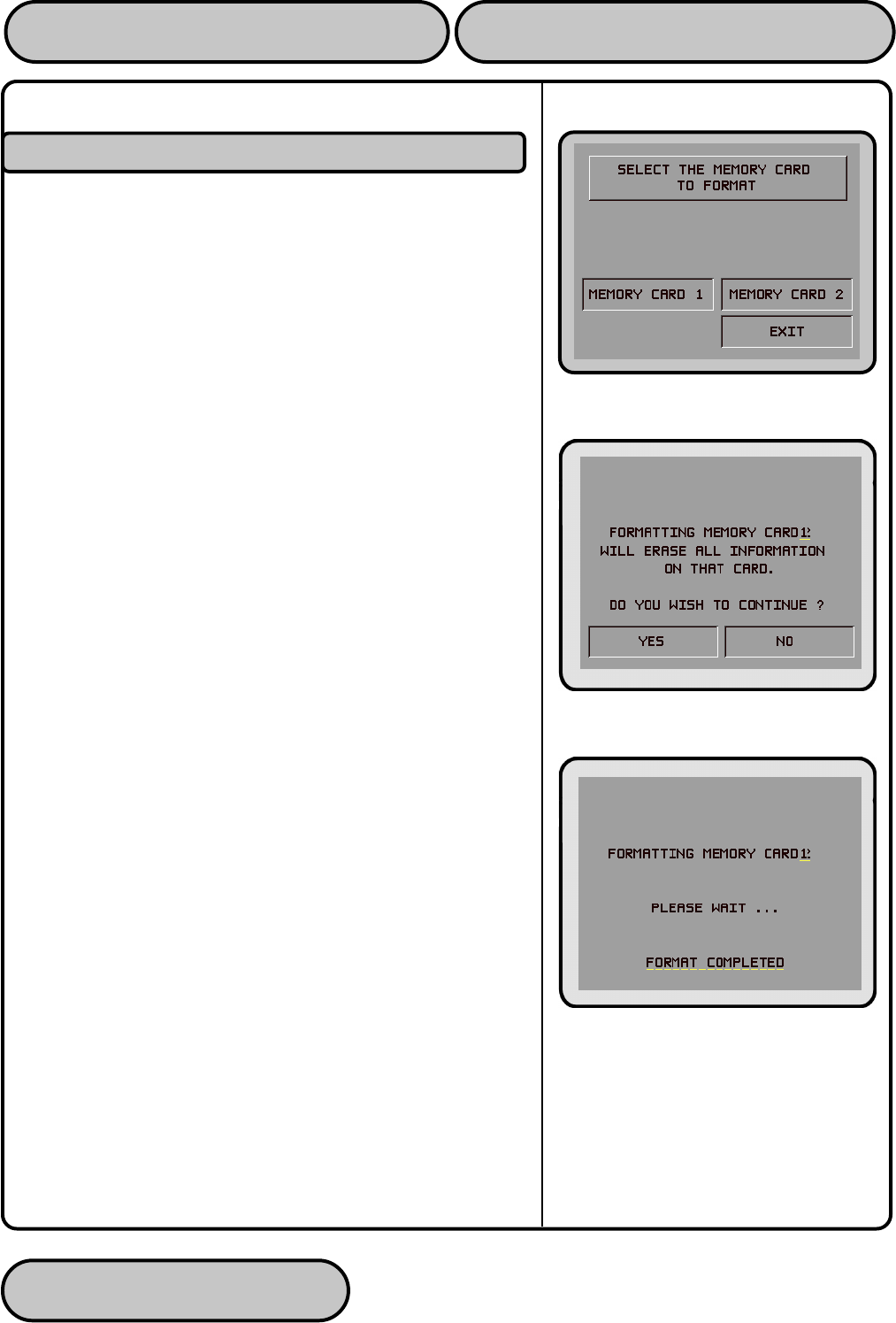
TRITON SYSTEMS, INC.
SECTION 5 - MANAGEMENT FUNCTIONSOPERATION MANUAL - MODEL 9610
5-20
FUNCTION: FORMAT MEMORY EXP. CARD
FACTORY DEFAULT: N/A
ACCESS INSTRUCTIONS:
1.) Select DIAGNOSTICS from the MANAGEMENT FUNCTIONS
screen.
2.) Select the FORMAT MEMORY EXPANSIONCARD option.
DESCRIPTION:
All Memory Expansion Cards are shipped from the factory format-
ted and ready to accept downloaded Ad Graphics files. Normally,
it will only be necessary to format a memory Expansion cardto
erase the existing files, or in the event a file becomes corrupted. If
it becomes necessary to format a Memory Expansion Card, it can
be accomplished from either the local terminal or through com-
mands downloaded from a Triton Connect Host Computer.
CAUTION: Formatting a Memory Expansion Card will erase all
files stored on the card. Do not format a Memory Expansion Card
unless you have the capability to download files to the terminal.
When the SELECT MEMORY CARD TO FORMAT screen is dis-
played, the options that are made available are MEMORY CARD 1
or MEMORY CARD 2. Selecting either will begin the formatting
process.
E
RROR CONDITIONS:
There are no error conditions directly associated with this function.










