Manual
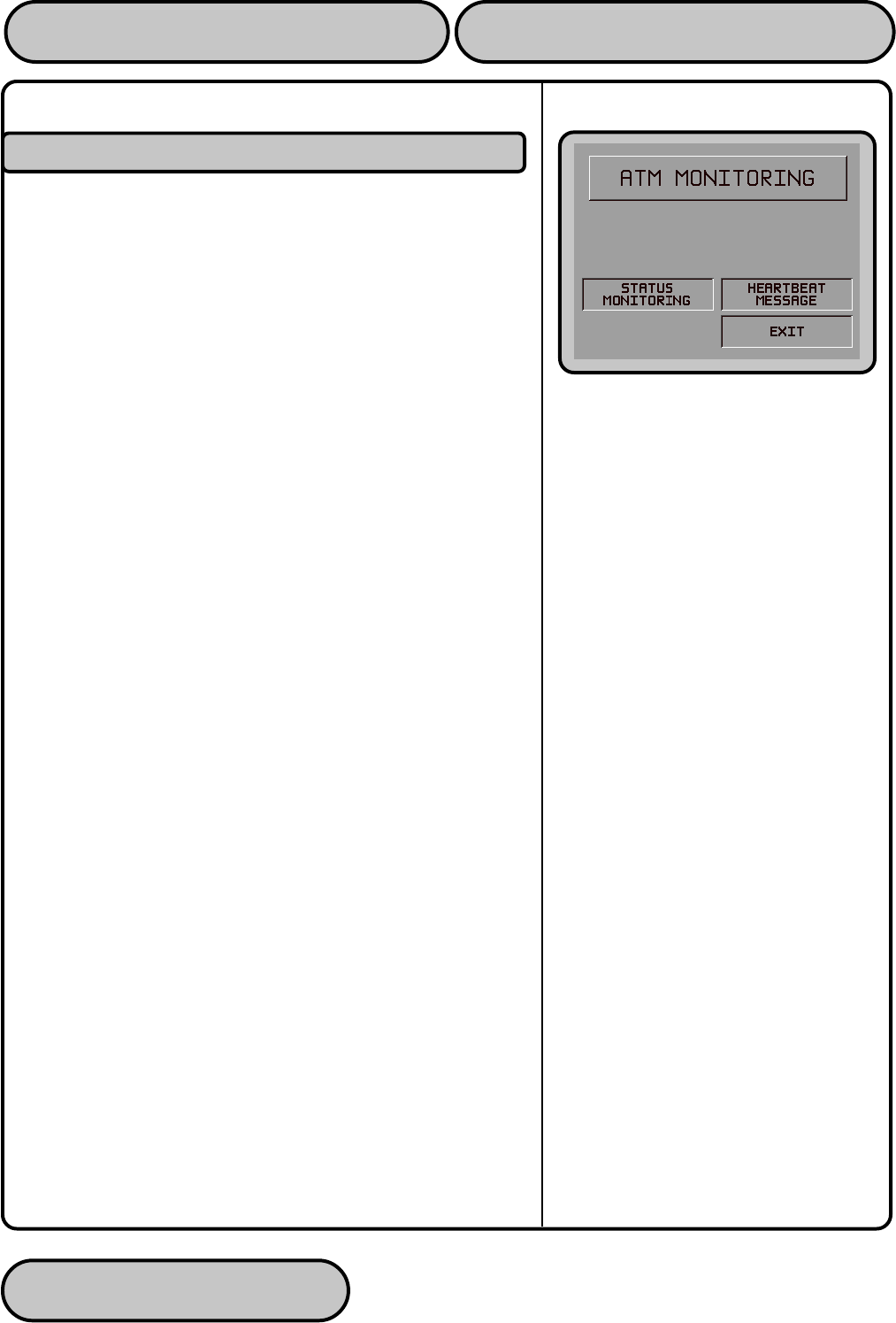
TRITON SYSTEMS, INC.
SECTION 5 - MANAGEMENT FUNCTIONSOPERATION MANUAL - MODEL 9610
5-108
FUNCTION: ATM MONITORING
FACTORY DEFAULT: N/A
ACCESS INSTRUCTIONS:
1.) Select TERMINAL CONFIGURATION from the
MANAGEMENT FUNCTIONS menu.
2.) Select SET TERMINAL PARAMETERS.
3.) Choose MORE.
4.) Select ATM monitoring.
DESCRIPTION:
The ATM Monitoring screen provides access to the following func-
tions:
1.) STATUS MONITORING. When this feature is enabled the
terminal will send operational status information to the
processor during the certain transactions. NOTE: This feature
must be supported bythe processor.
2.) HEARTBEAT MESSAGE. The Heartbeat Message feature is
designed to provide a means of reporting communications
system status to the host processor.
E
RROR CONDITIONS:
There are no error conditions directly associated with this function.










