Manual
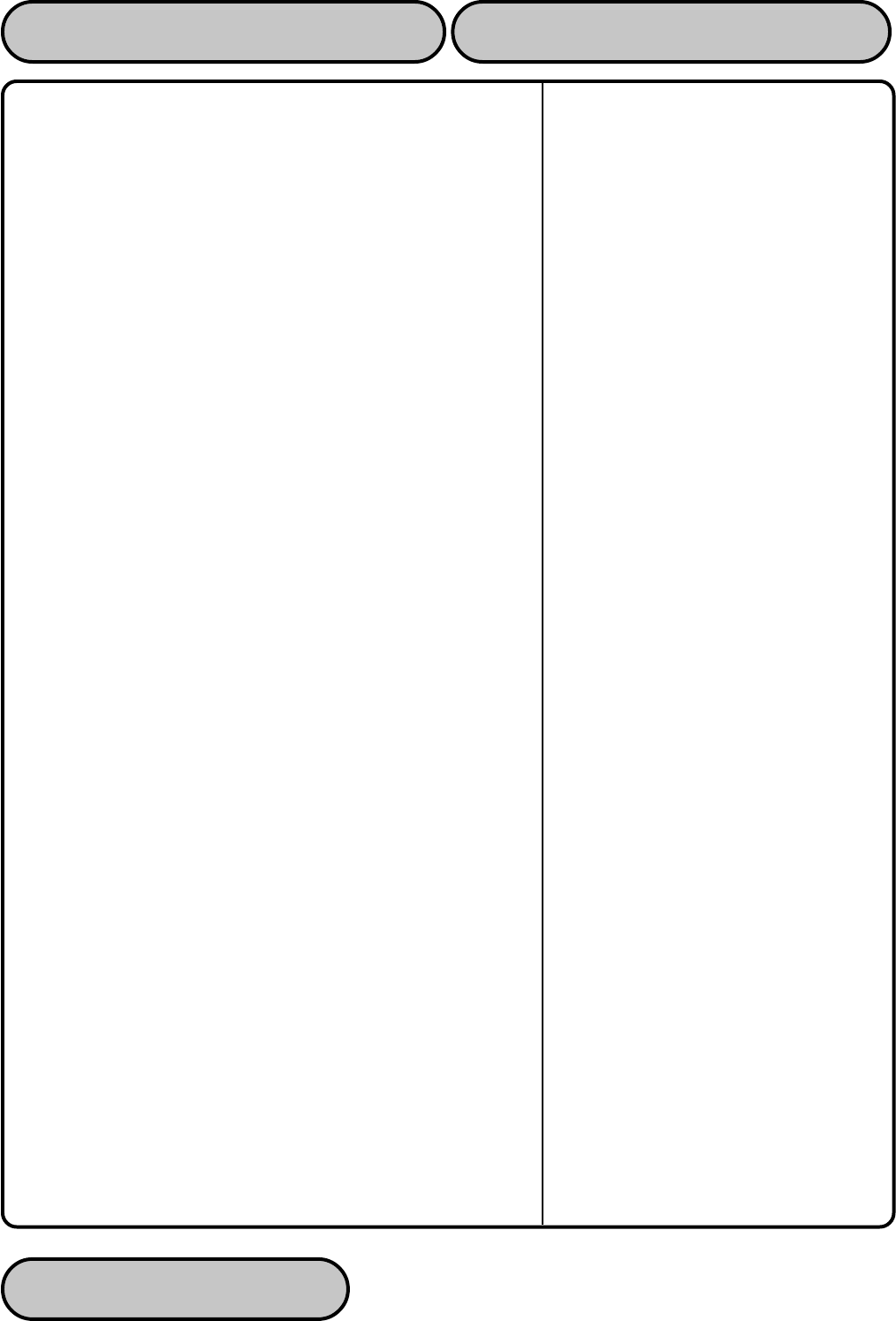
TRITON SYSTEMS, INC.
5-65
OPERATION MANUAL - MODEL 9610 SECTION 5 - MANAGEMENT FUNCTIONS
To enter or change an ISO go to the SELECT ISO TO CHANGE
screen and perform the following:
1.) Press the Screen Key next to the block where the new ISO
will be entered or an ISO changed.
2.) Enter the ISO number (up to six digits in length).
3.) Press the “<OK>” key.
If more than one ISO must be entered repeat steps 1 through 3
until all ISO are entered (up to five ISO numbers may be entered).
As noted previously, additional ISO numbers can be entered via
Triton Connect, up to the 100-number limit.
ERROR CONDITIONS:
There are no error conditions directly associated with this function.










