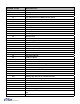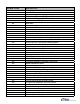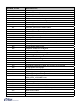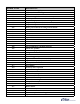manual
164
X2 ConFiguration Manual
To Program a Function cont...
3. Using the arrow keys, move up and down through the functions. When the desired function is
highlighted, press Enter on the keypad to save the changes or press Cancel to exit.
To Change/Delete a Programmed Function
1. With the Favorites Menu Enabled, choose “2 - Choose Favorites”.
2. Choose the congured number to either change or delete.
3. Choose the new function or scroll to the end of the list and highlight “None”. When the desired function
is highlighted, press Enter on the keypad to save the changes or press Cancel to exit.