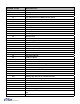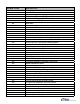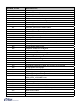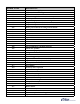manual
Favorites
163
1 - Enable/Disable Favorites Menu
Access Instructions:
From the Favorites Menu Conguration screen, select the Enable/Disable Favorites Menu option by
pressing “1” on the keypad.
Description:
Pressing “1” will toggle between enabled and disabled. When the Enable/Disable Favorites Menu is
enabled, the “2 - Choose Favorites” option will be accessible.
2 - Choose Favorites
Access Instructions:
From the Favorites Menu Conguration screen, select the Choose Favorites option by pressing “2” on
the keypad.
Description:
The Choose Favorites function allows the user to program a shortcut to a specic function. Programing
the most commonly used functions will elimate the navigating to the function everytime it is needed.
To Program a Function
1. With the Favorites Menu Enabled, choose “2 - Choose Favorites”.
2. Choose an available number to congure by pressing that number on the keypad.