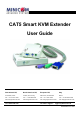User guide
Table Of Contents
- CAT5 Smart KVM Extender User Guide
- Table of Contents
- Welcome
- Introduction
- The system components
- The KVM Extender units
- Pre-installation instructions
- The KVM Extender cables
- The 3 in 1 CPU cable
- Power supply
- The KVM Extender as an extender
- Giving 2 users access to 1 computer
- The KVM Extender as a 2-port KVM Switch
- Operating the KVM Extender
- Adjusting the picture
- Timeout
- Locking KVM control
- KVM Extender Settings mode
- Changing the hotkey
- Changing the Timeout period
- Enabling/disabling lock control
- Making advanced adjustments
- Replacing a computer
- Keyboard settings when replacing a computer
- Mouse driver settings when replacing a computer
- Replacing a mouse type
- Viewing the settings
- Exiting the Settings mode
- Cascading Smart Extenders
- Transmitter Power adapter
- Switching on
- Technical specifications
- KVM Extender configuration
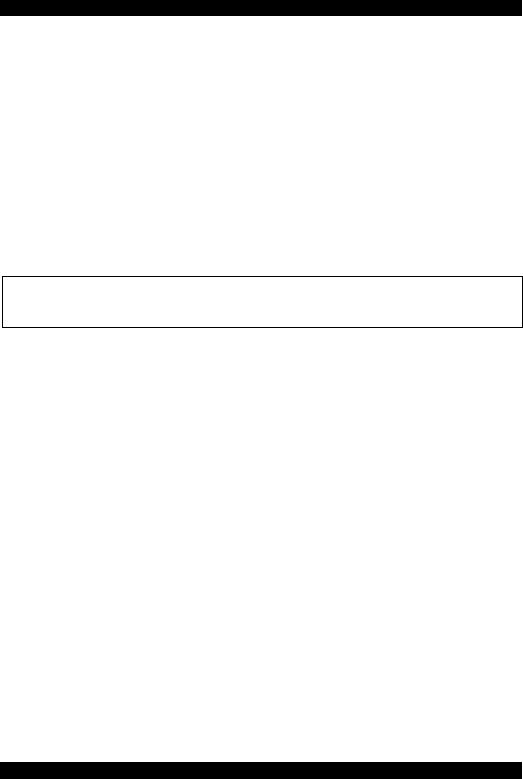
CAT5 SMART KVM EXTENDER
3
2. Introduction
The CAT5 Smart KVM Extender (KVM Extender) system from
Minicom is an advanced KVM switch that performs the
following functions:
• Extends KVM control over a computer* up to a
distance of 110m / 360ft
• Gives 2 users at 2 workstations control of 1 computer*
• A 2-port KVM Switch for 1 or 2 users
* Wherever the word ‘computer’ appears in this guide it can
equally refer to a KVM switch.
3. The system components
The KVM Extender system consists of the following:
• Transmitter
• Receiver
• 3 in 1 CPU cable
• 1 Power adapter for the Receiver
A Shielded CAT5 FTP (Foil Shielded Twisted Pair) Solid
Wire 2x4x24 AWG cable terminated with RJ-45M connectors
connects the KVM Extender system. The Receiver can be up
to 110m/360ft away from the Transmitter.
This Guide illustrates the KVM Extender system and explains
how to install and operate it.