User Manual
Table Of Contents
- 1 Features
- 2 First Steps with TMCL
- 3 TMCL and the TMCL-IDE — An Introduction
- 3.1 Binary Command Format
- 3.2 Reply Format
- 3.3 Standalone Applications
- 3.4 The ASCII Interface
- 3.5 TMCL Command Overview
- 3.6 TMCL Commands by Subject
- 3.7 Detailed TMCL Command Descriptions
- 3.7.1 ROR (Rotate Right)
- 3.7.2 ROL (Rotate Left)
- 3.7.3 MST (Motor Stop)
- 3.7.4 MVP (Move to Position)
- 3.7.5 SAP (Set Axis Parameter)
- 3.7.6 GAP (Get Axis Parameter)
- 3.7.7 STAP (Store Axis Parameter)
- 3.7.8 RSAP (Restore Axis Parameter)
- 3.7.9 SGP (Set Global Parameter)
- 3.7.10 GGP (Get Global Parameter)
- 3.7.11 STGP (Store Global Parameter)
- 3.7.12 RSGP (Restore Global Parameter)
- 3.7.13 RFS (Reference Search)
- 3.7.14 SIO (Set Output)
- 3.7.15 GIO (Get Input)
- 3.7.16 CALC (Calculate)
- 3.7.17 COMP (Compare)
- 3.7.18 JC (Jump conditional)
- 3.7.19 JA (Jump always)
- 3.7.20 CSUB (Call Subroutine)
- 3.7.21 RSUB (Return from Subroutine)
- 3.7.22 WAIT (Wait for an Event to occur)
- 3.7.23 STOP (Stop TMCL Program Execution – End of TMCL Program)
- 3.7.24 SCO (Set Coordinate)
- 3.7.25 GCO (Get Coordinate)
- 3.7.26 CCO (Capture Coordinate)
- 3.7.27 ACO (Accu to Coordinate)
- 3.7.28 CALCX (Calculate using the X Register)
- 3.7.29 AAP (Accu to Axis Parameter)
- 3.7.30 AGP (Accu to Global Parameter)
- 3.7.31 CLE (Clear Error Flags)
- 3.7.32 EI (Enable Interrupt)
- 3.7.33 DI (Disable Interrupt)
- 3.7.34 VECT (Define Interrupt Vector)
- 3.7.35 RETI (Return from Interrupt)
- 3.7.36 Customer specific Command Extensions (UF0…UF7 – User Functions)
- 3.7.37 Request Target Position reached Event
- 3.7.38 TMCL Control Commands
- 4 Axis Parameters
- 5 Global Parameters
- 6 Module Specific Hints
- 7 Hints and Tips
- 8 TMCL Programming Techniques and Structure
- 9 Figures Index
- 10 Tables Index
- 11 Supplemental Directives
- 12 Revision History
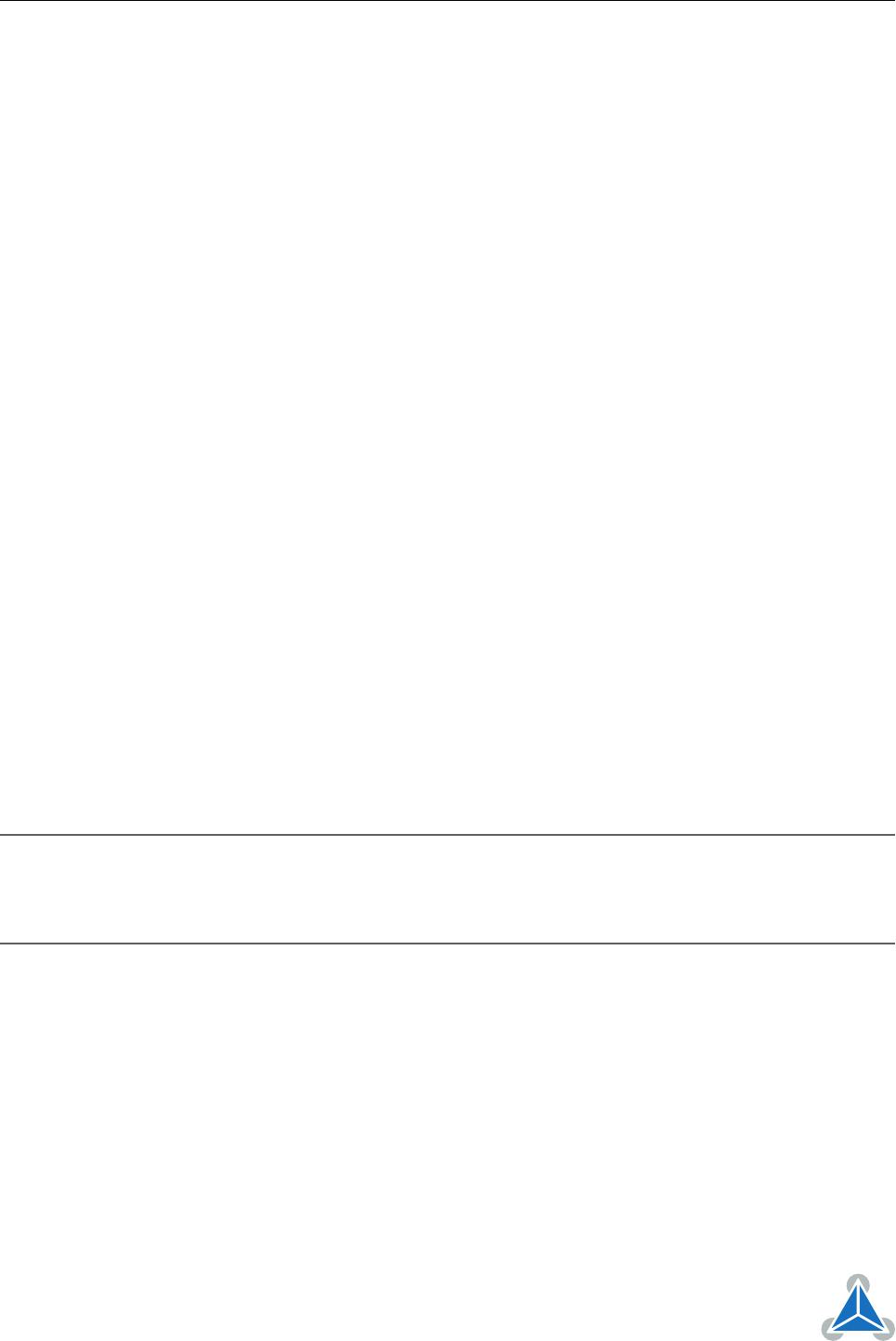
PD-1160 TMCL
™
Firmware Manual • Firmware Version V1.42 | Document Revision V1.06 • 2018-JAN-09
15 / 113
3.4.3 Format of a Reply
After executing the command the module sends back a reply in ASCII format which consists of the following
things:
• The address character of the host (host address that can be set in the module) .
• The address character of the module.
• The status code as a decimal number.
• The return value of the command as a decimal number.
• A <CR> character.
So, after sending AGAP 0, 1 the reply would be BA 100 -5000 if the actual position of axis 1 is -5000, the
host address is set to 2 and the module address is 1. The value 100 is the status code 100 which means
that the command has been executed successfully.
3.4.4 Configuring the ASCII Interface
The module can be configured so that it starts up either in binary mode or in ASCII mode. Global parameter
67 is used for this purpose (please see also chapter 5).
•
Bit 0 determines the startup mode: if this bit is set, the module will start up in ASCII mode, else the
module will start up in binary mode (default).
•
Bit 4 and bit 5 determine how the characters that are entered are echoed back. Normally, both bits
are set to zero. In this case every character that is entered will be echoed back when the module is
addressed. Characters can also be erased using the backspace character (press the backspace key in
a terminal program).
•
When bit 4 is set and bit 5 is clear the characters that are entered are not echoed back immediately
but the entire line will be echoed back after the <CR> character has been sent.
•
When bit 5 is set and bit 4 is clear there will be no echo, only the reply will be sent. This may be useful
in RS485 systems.
Note
When trying the ASCII mode for the first time it is strongly recommended not to
use global parameter 67 but the direct mode command 139 to enter the ASCII
mode. Then the module can also be switched back to binary mode by a power
cycle if there should be trouble with the ASCII mode communication.
©2018 TRINAMIC Motion Control GmbH & Co. KG, Hamburg, Germany
Terms of delivery and rights to technical change reserved.
Download newest version at www.trinamic.com










