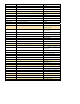User's Manual
Signal Strength Strength of the received signal (RSSI) RSSI value displayed in dBm
Device Status Radio identification information Battery status
Serial number
Owner name
Call sign
Channel bandwidth (BW)
TX status
FW version
Error Code Error code and brief description No Error
01: Voltage High
02: Voltage Low
08: Temp High
11: Memory Error
15: Tx Frequency Not
Locked
16: Rx Frequency Not
Locked
Table 2 – ADL Vantage User Interface Display
Indicator LEDs
The TX LED indicates that the ADL Vantage is broadcasting. In most GPS RTK applications, the
TX LED will flash approximately one time per second.
The PWR LED indicates the power status and also provides a low external voltage supply
indicator. When lit, power is turned on. The PWR LED will blink to indicate if the external voltage
supply is approaching the minimum value. If the PWR LED does not respond to the On/Off
button, then the level of the external voltage supply should be inspected.
The RX LED indicates that the ADL Vantage is receiving an RF carrier signal from another radio
or from another source of interference. During normal operation, the RX LED will flash at a
once-per-second rate indicating the reception of transmissions from the transmitting radio. If
the RX LED is on continuously, then a source of interference may be impacting the ability of
the ADL Vantage to receive data. Try repositioning the antenna, or changing to another
channel at both the transmitter and receiver to reduce or eliminate the interference.
Enclosure
The ADL Vantage enclosure is a tough, impact- and scratch-resistant, aluminum. Elastomer
end caps provide the first level of shock protection for the internal components. An additional
isolation system inside the enclosure reduces vibration impact to the sensitive radio receiver
board.
Antenna Mount