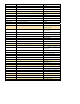User's Manual
Figure 4 - ADL Vantage
ADL Vantage User Interface
The ADL Vantage front panel includes a two-row LCD display, an On/Off button, four scrolling
buttons and a central Enter button. The top row of the ADL Vantage LCD displays the name of
the currently selected radio configuration function. The bottom LCD row displays the currently
selected option for the displayed function. The selected option is marked with an asterisk. To
select another choice for the displayed function, scroll up or down and press the Enter button
when the desired choice is displayed in the bottom row of the LCD. Press the left/right arrows
on the ADL Vantage to move from one function to another. When the radio is turned on, the
"Ch TX Freq" function is displayed. Press the Up or Down arrow to display the various
parameter choices. The parameter displayed with an asterisk is the currently selected choice.
Function Displays/Selects… Choices
Ch TX Freq
Transmitter channel & frequency 01 453.3000 MHz (for
example)
02 453.3250 MHz
03 454.3600 MHz
04 455.3950 MHz
Ch RX Freq Receiver channel & frequency 01 453.3000 MHz (for
example)
02 453.3250 MHz
03 454.3600 MHz
04 455.3950 MHz
Radio Link Rate Over-The-Air link rate for radio
transmission/reception
4800