User manual
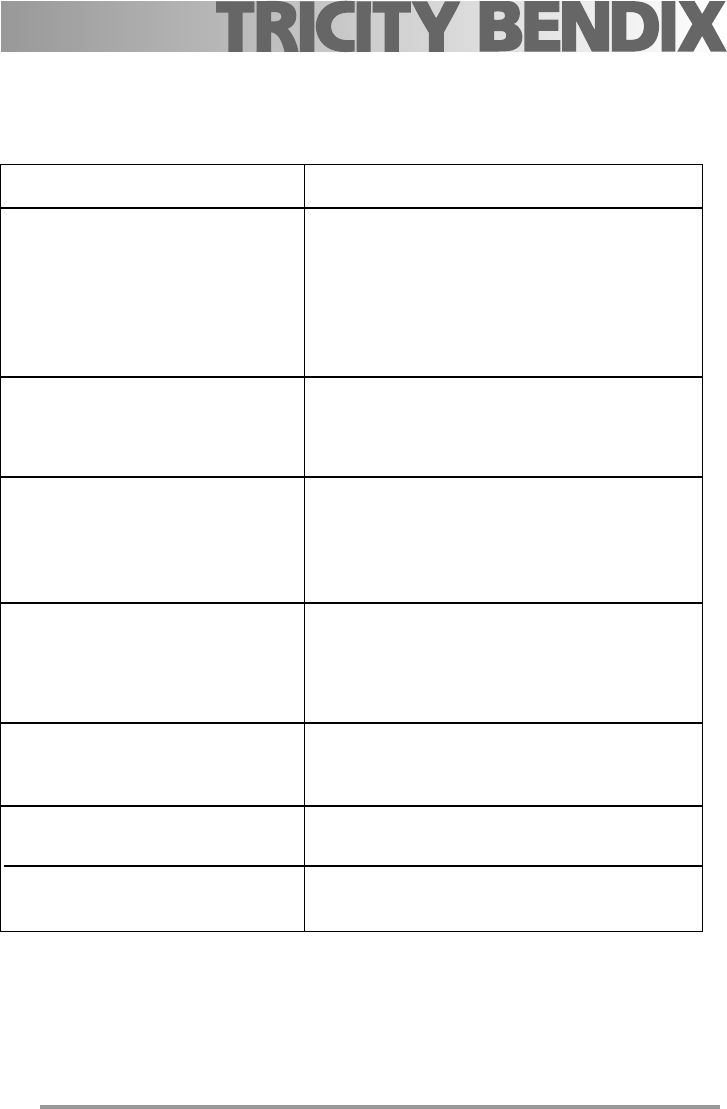
24
If the appliance is not working correctly, please check the following before contacting the Electrolux
Service Centre:
If something is wrong
SOLUTION
#
Check that both a cooking function and temperature
have been selected
or
#
Check whether the appliance is correctly connected
and the socket switch or the mains supply to the oven
is ON.
#
Select a temperature with the thermostat control knob
or
#
Select a function with the oven function control knob.
#
Select a function with the oven function control knob.
or
# Check the light bulb, and replace it if necessary
(see "Cleaning the Oven")
#
The temperature may need adjusting
or
#
Following the advice contained in these instructions,
especially the section “Using the Oven“.
#
When the cooking process is completed, do not
leave the dishes standing in the oven for longer than
15-20 minutes.
#
Check that shelves and bakeware are not vibrating
in contact with the oven back panel.
# Set the time of day (see chapter "Setting the time of
day").
PROBLEM
$
The oven is not switching on.
$
The oven temperature light does not
come on.
$
The oven light does not come on.
$
It takes too long to cook the dishes or
they cook too quickly.
$
Steam and condensation settle on the
food and in the oven cavity.
$
The oven fan is noisy.
$ The display shows "12.00".










