User's Manual
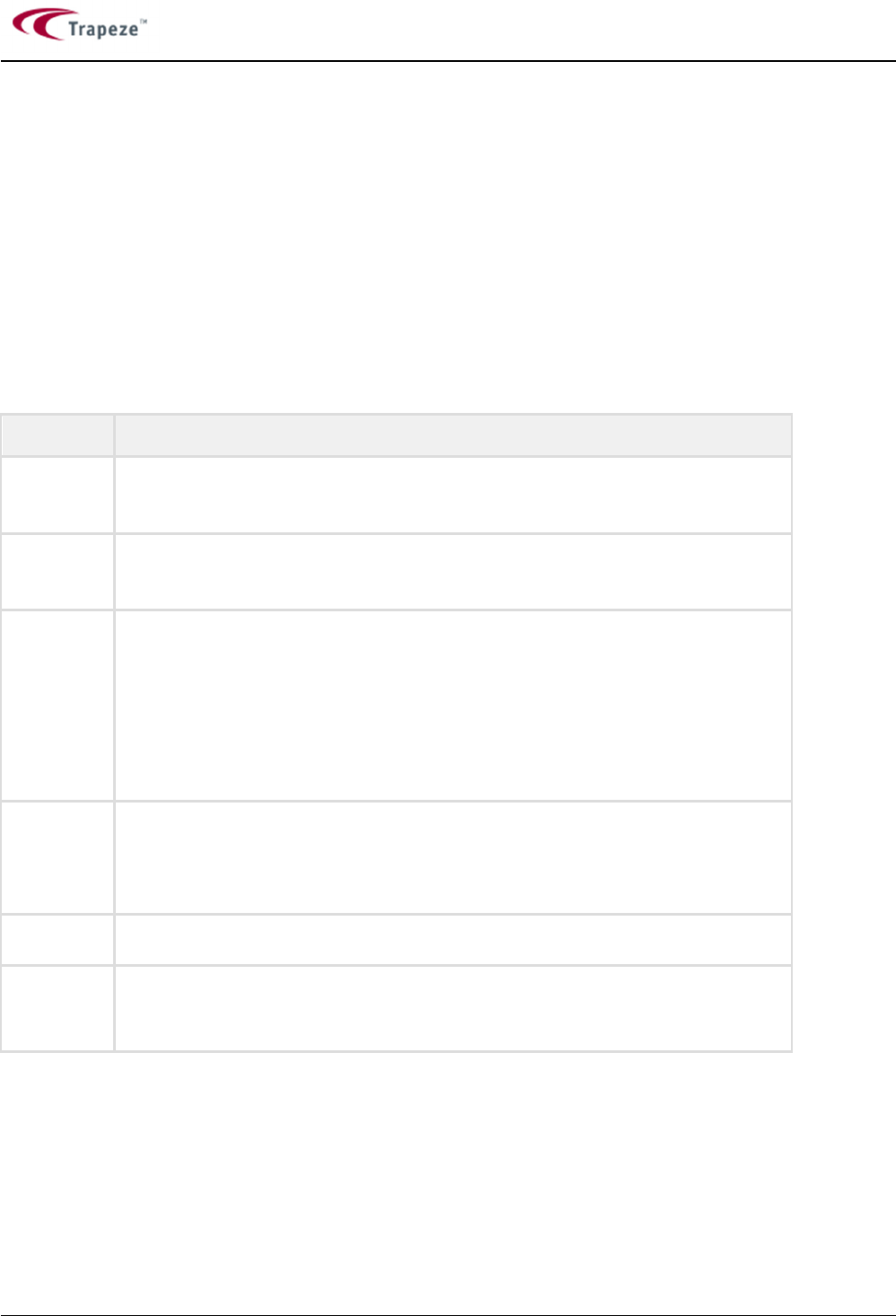
Ranger v4.4 Installation Guide
Sep
2017
TRADE SECRET. Trapeze Proprietary and Confidential.Copyright © 2017 Trapeze Software ULC, its subsidiaries and affiliates. All rights reserved.
17
of 42
8 Ranger Configurations and Optional Parts
Ranger has several optional configurations that are implemented during the assembly of the unit at the factory.
The full list of these options are explained in the following sections.
The Ranger part number label on the back of the unit can be interpreted to give configuration details for that
particular unit.
8.1 Unit Numbering Structure
The following list explains the different characters of the part number label to determine what options are
included with any specific Ranger. (This numbering format is subject to change.)
Numbering is in the format “R44-12345–67” (Example: “R44-N11T-01”)
Number
Description
1st and 2nd
Character
N1= PTCRB variant (For use on many PTCRB member carrier networks)
V1 = Verizon variant
3rd Character
0 = Without Bluetooth and WLAN
1 = With Bluetooth and WLAN
4
rd
Character
0 = No additional options
1 = Rear view camera input
2 = Magnetic card reader
4 = External GPS antenna port
X = Sum of above selected options (e.g. 2+4=6 is Mag card reader plus External GPS
antenna port.
5th Character
T = Trapeze Logo
A = AssetWorks Logo
B = Blank – No Logo
6th Character
0 = Window CE6
7th Character
0 = Main Cable Terminated with 24 Pin Molex connector [4–CAS–CGRDMMLX18–31]
1 = Main Cable with Multiple Terminations (Octopus) [4–CAS–RNG4MUL310–00]
2 = Supplied without Main Cable










