User's Manual
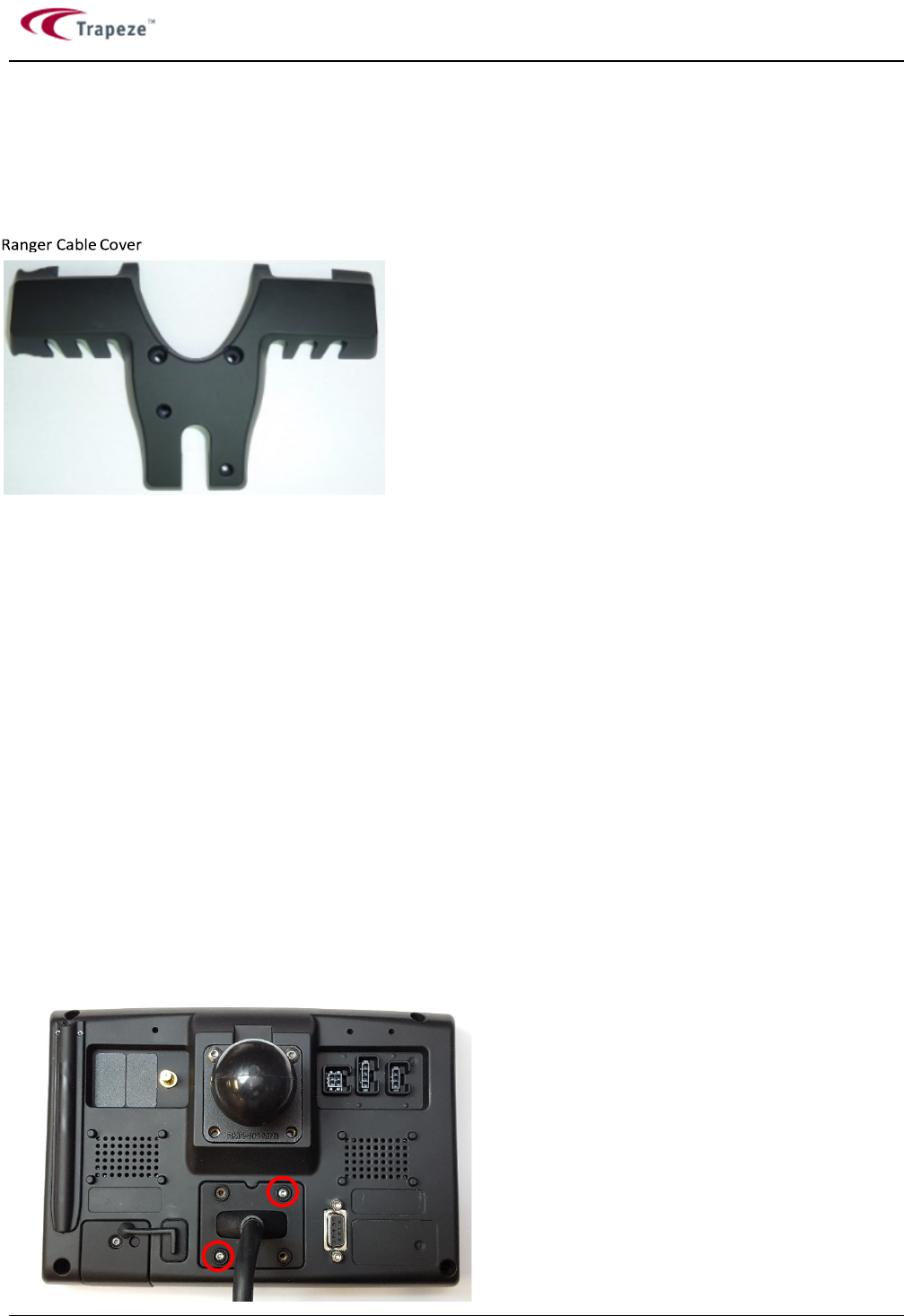
Ranger v4.4 Installation Guide
Sep
2017
TRADE SECRET. Trapeze Proprietary and Confidential.Copyright © 2017 Trapeze Software ULC, its subsidiaries and affiliates. All rights reserved.
14
of 42
7 Installing the Ranger Cables and Cable Cover
The Ranger unit is shipped with a cable cover installed to provide tamper resistance, which can be removed with
a 2mm and 2.5mm hex bit. If the cable cover needs to be reinstalled at some point, do so according to the steps
described in the following procedure.
7.1 Torque Settings
Trapeze recommends that the screws that are used to affix the Cable Cover Plate, Cable Cover and SD/SIM Cover
be installed to a specific torque level. Excessive or insufficient torque can lead to product damage and/or failure.
Trapeze recommends using a calibrated torque screwdriver for tightening these screws.
To install the Ranger Cable Cover, the following items are used:
• Ranger Cable Cover
• M4 x 12.5mm HEX Button Head Screw (Quantity 2)
• M3 x 8mm hex head screw (Quantity 4)
• Hex bits, 2mm and 2.5mm [Not Included]
• 5/16” driver (torque driver preferred) [Not Included]
7.2 Cable Cover
To install the Ranger Cable Cover:
1.
Connect the Ranger power cable to the power input. Use two M3 screws as shown in the following graphic to
fasten the Power Cable Cover Plate. Apply torque to the main cable cover screws to 80 - 90 oz-inches (55 - 65
N-cm).










