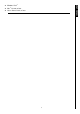Network Adapter User Manual
8
3.
Afterthedriversareinstalledontothecomputer,plugtheCompact Card Readerintoanavailable
USBport,the“NewHardwareFound”dialogueboxeswillappear.
Figure6.FoundNewHardware
4.
ThecomputerwillautomaticallydetecttheCompactCardReaderandaRemovableDisk*drivewith
anewlyassigned drive letter representingthereaders’cardslotswillappear intheMy Computer
window.
Figure7.*Fisanexampledriveletter,theletterinyour“MyComputer”windowmaydiffer
DriverInstallationforWindows
Me,2000,XPandVista
™
Nodriversarerequired.TheseWindows
®
OperatingSystemshavebuilt-indriverstosupporttheCompact
CardReader.PlugyourCompactCardReaderintoanavailableUSBportandWindows
®
willinstallthe
necessaryfiles.ARemovableDiskdrivewithanewlyassigneddriveletterrepresentingthereaders’card
slotswillappearintheMyComputerwindow.
UsewithaComputer