User's Manual
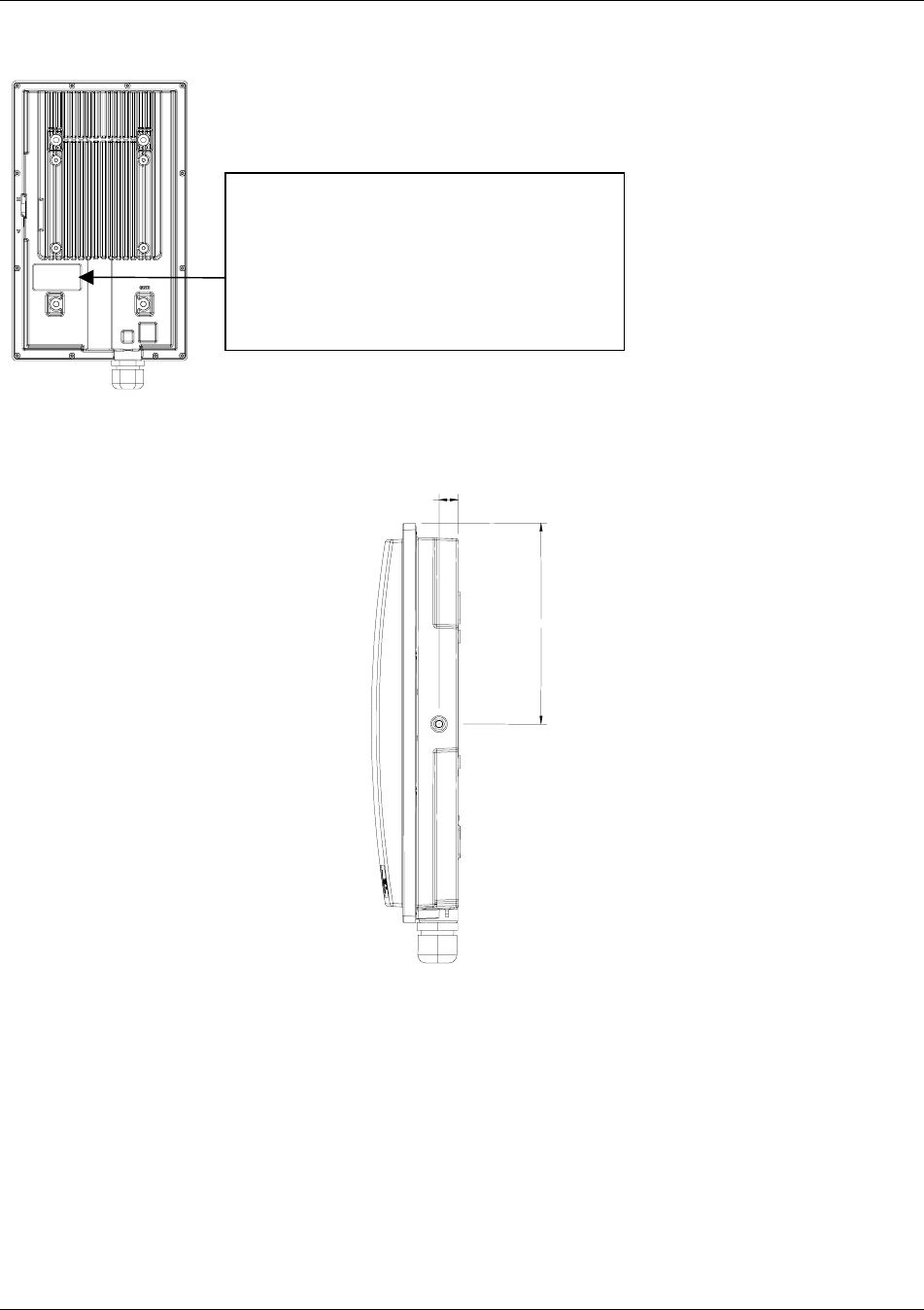
Getting Started
Trango Broadband Wireless — User Manual M915S Rev. 1 Page 4
Figure 4: Back of Radio
The radio’s model number, FCC ID, MAC ID, and Serial number, are located on the backside of the radio.
6.300
.600
Figure 5: Side of Radio & Location of Reverse Polarity SMA Connector
Section 3 Getting Started
This section explains how to power your radios, establish TCP/IP connectivity to the radios, as well as how to
access the HTTP browser and the command line interfaces.
Connections and Power
Connections and powering of the radios is the same for APs and SUs.
• Connect a Cat-5 (straight through) Ethernet cable (we recommend shielded twisted pair) between the ODU
(out door unit) port of the J-box and the RJ-45 connector on the radio. Note that this cable will carry
power-over-Ethernet (PoE).
Trango Broadband Wireless
MODEL: M915S-AP Rev. A
ACCESS900 (TM)
S/N: 00000XXXX
MAC: 00 01 DE 00 02 F3
FCC ID: NCYM915S
CANADA: 2945A-M915S
THIS DEVICE COMPLIES WITH PART 15 OF THE FCC RULES: OPERATION IS
SUBJECT TO THE FOLLOWING CONDITIONS: 1) THIS DEVICE MAY NOT CAUSE
HARMFUL INTERFERENCE, AND 2) THIS DEVICE MUST ACCEPT ANY
INTERFERENCE THAT MAY CAUSE UNDESIRED OPERATION










