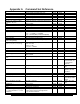User Manual
Trango Broadband Wireless — User Manual M900S Rev. A Draft
Page 36
Appendix A Command Set Reference
Command Description
AP/SU Opmode
Remarks
? display complete help pages except “eng” Both On/Off
? <command> search and display command’s help Both On/Off
antenna <e | h | v> select antenna mode Both On/Off
aprssi <ch#> <antenna, h | v | e> scan two strongest APs SU Off
Apsearch scan all channels to look for APs SU Off
arq <on | off | <maxpkt, 1..1000> |
<lowrate, 1..10> | list>
manage the automatic re-transmission queue engine Both On/Off
Bye same as “logout” Both On/Off
Exit same as “logout” Both On/Off
Freq display current channel Both On/Off
freq <ch#> change current channel Both On/Off
freq channeltable display channel table Both On/Off
freq writechannel [<ch #> <freq>]… build channel and write to flash
<ch #> = 1..4 (M900) or 1..8 (M2400),
<freq> = 906..924 (M900) or 2405..2478 (M2400)
Both On/Off
Help display complete help page except “eng” Both On/Off
help <command> search and display command’s help Both On/Off
ipconfig [<new ip> <new subnet
mask> <new gateway>]
assign radio’s ip, subnet mask and gateway ip Both On/Off
linktest <txrx|rxtx> <suid> [<pkt len,
bytes> [<# of pkts> [<# of cycle>]]]
check wireless link’s quality
pktlen = 64..1760,
# 0 pkts = 1..500
# of cycles = 1..100000
Both On
Logout log out console Both On/Off
maclist <no arguments | reset> display or reset current mac table Both On/Off
Opmode display current opmode Both On/Off
opmode on [y] set opmode to be on and use “y” if opmode is not as
same as default
Both Off
password <rw|ro> <new pwd> <new
pwd>
specify new password (max 15 octs) Both On/Off
ping <ip address> ping local Ethernet device Both On/Off It only works for local
Ethernet devices, not
SU or any device
behind SU.
Power display current tx power level Both On/Off default = max. power
value
power <set, min|max|<dBm>> specify tx power for both band AP On/Off SU’s power will be
adjusted by AP when
association
Reboot reboot unit Both On/Off
remarks [<str>] string length should be 1 to 32 characters Both On/Off
Reset reset radio to be the factory default, then reboot Both On/Off reset system settings
back to factory default
settings
rfrxth <-90|-85|-80|-75|-70|-65>* specify RF rx threshold Both On/Off default = -90 for both
band
rfrxthreshold …* same as “rfrxth” Both On/Off
Rssi display current Rx rssi Both On/Off
rssi r + display Rx rssi continuously Both On/Off
save <mainimage | mm | fpgaimage>
<* | <current chscksum>> <* | <new
checksum>>
get image from tftp buffer, verify checksum and write
to flash memory at main or fpga image section.
*: skip checksum verification
Both On/Off
save <systemsetting | ss>
write current configuration into flash memory at system
Both On/Off